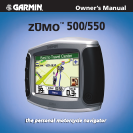zūmo 500/550 Owner’s Manual iii
PREFACE
Managing Files on Your zūmo ....34
Supported File Types .....................34
Step 1: Insert an SD
Card (Optional) ..........................34
Step 2: Connect the USB Cable .....34
Step 3: Transfer Files to
Your zūmo ................................35
Step 4: Eject and Unplug ................36
Deleting zūmo Files ........................36
Listening to MP3 files .................37
Customizing the zūmo ................38
Changing the Map Settings ............38
Changing the System Settings .......39
Localizing Your zūmo .....................40
Managing User Data ......................41
Bluetooth Technology Settings .......42
Changing the Navigation Settings ..43
Customizing the Display .................44
Changing the Keyboard ..................44
Restoring All Settings .....................45
Clearing All User Data ....................45
Appendix ......................................46
zūmo Audio Options .......................46
Installing the zūmo in Your
Automobile ................................47
Charging the zūmo .........................49
Resetting the zūmo ........................49
Calibrating the Screen ...................49
Updating the zūmo Software ..........49
Purchasing and Loading
Additional Map Data ..................50
Optional Accessories ......................50
Battery Information ........................54
Using a Remote Antenna ...............55
Caring for Your zūmo .....................55
About GPS Satellite Signals ...........56
Specifications .................................57
USB Interface Troubleshooting ......58
zūmo Troubleshooting ....................60
Index .............................................61