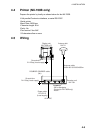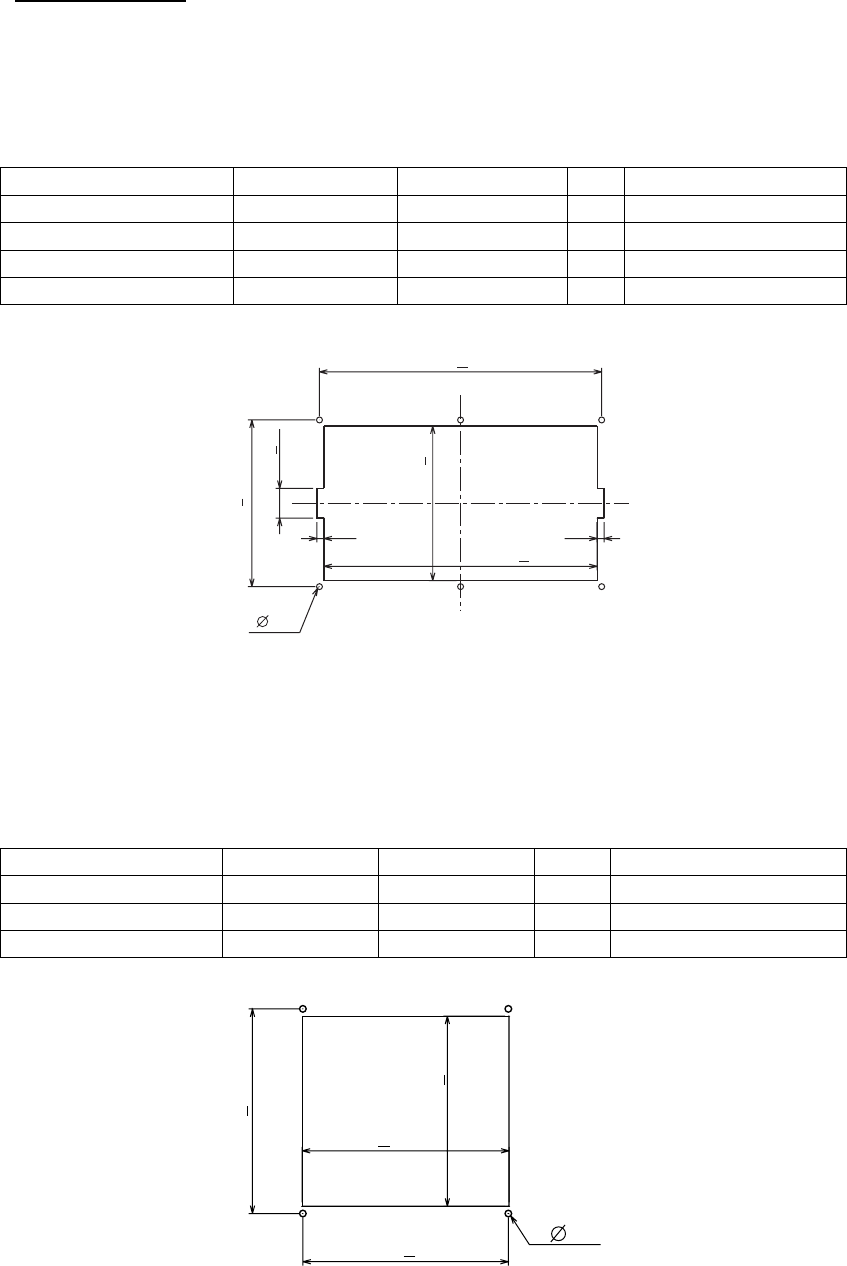
4. INSTALLATION
4-2
Flush mounting
The display unit can be installed flush mounted in a console or panel by using
the optional flush mount kit.
(For NX-700A)
Type: OP08-19 Code No.: 004-515-260
Name Type Code No. Qty Remarks
Mounting metal 08-023-1019 100-326-960 1
Self-tapping screw 5X20 000-802-081 6
Hex. bolt M8x15 000-862-144 2
Spring washer M8 000-864-262 2
1. Cut out a hole with dimensions as shown below in the mounting location.
7
275+1
156+1
284+0.5
30+1
168+0.5
7
4
Fixing hole
2. Attach the fixing metal to the display unit with two hex. bolts (M8x15,
supplied with optional kit) and spring washers (supplied with optional kit).
3. Fasten six self-tapping screws to fix the display unit to the mounting location.
(For NX-700B)
Type: OP08-20 Code No.: 004-515-270
Name Type Code No. Qty Remarks
Mounting metal 08-023-2011 100-327-010 1
Self-tapping screw 5x20 000-802-081 4
Pan head screw M4x12 000-802-130 4
1. Cut out a hole with dimensions as shown below in the mounting location.
156+1
155+0.5
144+1
155+0.5
4
Fixing hole
2. Attach the fixing metal to the display unit with four pan head screws (M4X12,
supplied with the optional kit).
3. Fasten four self-tapping screws (supplied with the optional kit) to fix the
display unit to the mounting location.