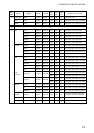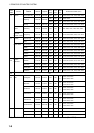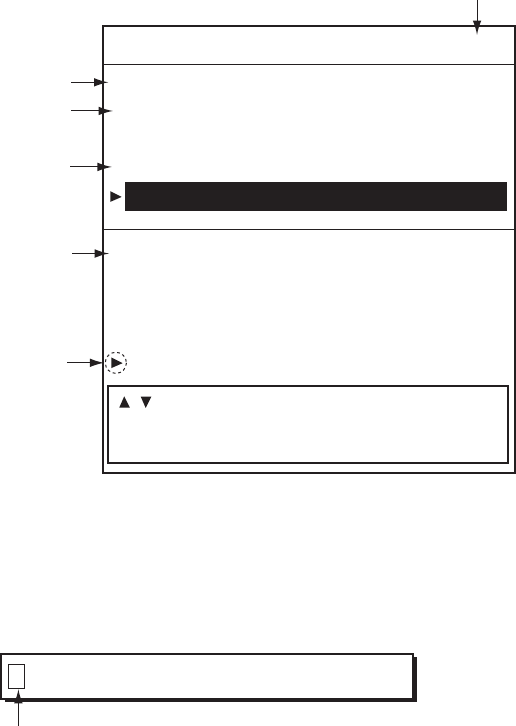
2. OPERATION
2-7
3. Press ▲ or ▼ to choose “Rcv Station & Msg” or “User Select Station & Msg”.
4. Press the ENT key to open the appropriate editing window. (Below is the Rcv
Station & Msg editing window.)
Rcv Station & Msg [Auto]
[518]
Station
ABCDEFGHIJKLMNOPQRSTUVWXYZ
Message
ABCDEFGHIJKLMNOPQRSTUVWXYZ
[490]
Station
ABCDEFGHIJKLMNOPQRSTUVWXYZ
Message
ABCDEFGHIJKLMNOPQRSTUVWXYZ
[ ][ ] MOVE
[ENT] EDIT [MENU] RETURN TO MENU
Station
Message
Internaitional frequency
Recieve mode
Local frequency*
Changeable item
*: Local channel selected at Paragraph 2.7.
Edit window (ex. Rcv Station & Msg)
5. Press ▲ or ▼ to choose the item to edit, and then press the ENT key to
show the alphabet selection window.
ABCDEFGHIJKLMNOPQRSTUVWXYZ
Cursor
6. Press ◄ or ► to choose the alphabet desired, and then press ▲ or ▼ to
choose to receive or not.
The alphabet you have chosen not to receive is marked with “-“ (hyphen).
7. Press the ENT key
8. Repeat steps 5 through 7 to complete.
9. Press the MENU/ESC key to close the window.