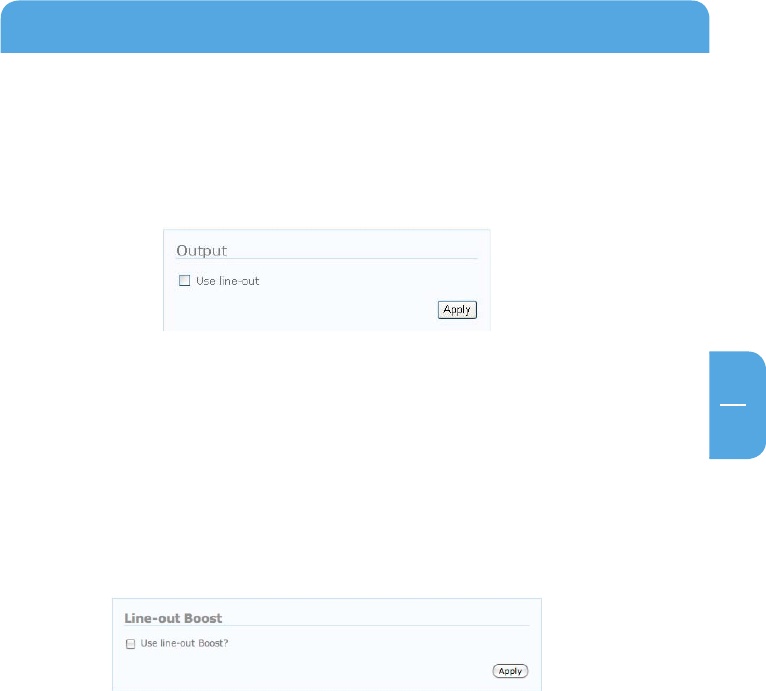
89
EN
5
Configuring the Freecom MusicPal through the Web interface
3. Output
This feature enables you to activate or deactivate the loudspeaker output.
1. Log into the web configuration of your Freecom MusicPal.
2. Mouse-click Output in the left-hand menu bar.
3. If you wish to activate Output and to deactivate the internal loudspeaker, place a
check in front of Use line-out, otherwise remove this check.
4. Mouse-click Apply.
4. Line-out Boost
You can use this function to activate or disable the loudspeaker output.
1. Log into the web configuration of your Freecom MusicPal.
2. Mouse-click Line-out Boost in the left-hand menu bar.
3. If you wish to activate Line-out Boost and increase the loudness at the Line-Out
output, please set a checkmark in front of Use line-out Boost?, otherwise, please
remove the checkmark.
4. Mouse-click Apply.


















