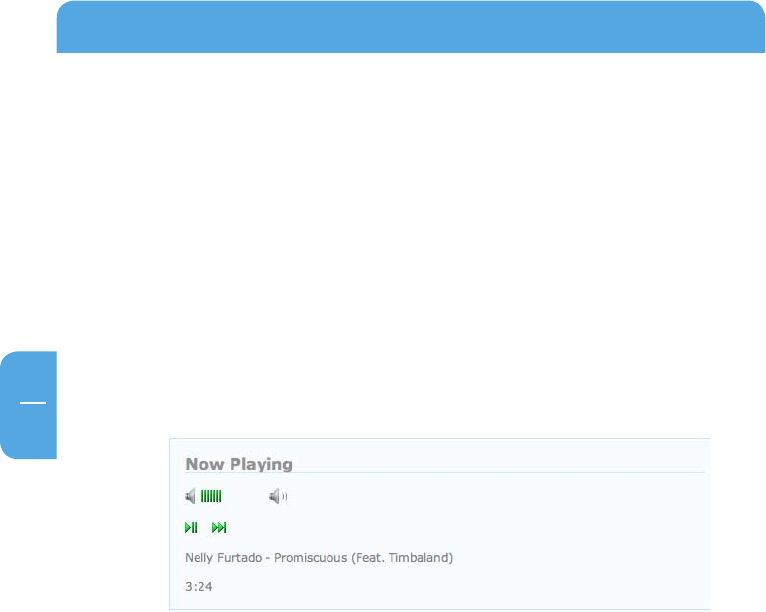
70
Freecom MusicPal
EN
5
5.3 Now Playing
Use this feature to receive a display of what the Freecom MusicPal is currently playing.
It distinguishes between Internet Radio or a local music file.
1. Log into the web configuration of your Freecom MusicPal.
2. Mouse-click Now Playing in the left-hand menu bar.
3. When you play a music title from a UPnP-Server, you have the following options:
• Loudness control: Regulate the loudness of the playing via the Web-Interface
• Pause/Play: Pause or start the playing
• Next title: Play the next music title
• Title display: displays the title currently being played
• Playing time: displays the time of the current music title


















