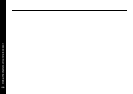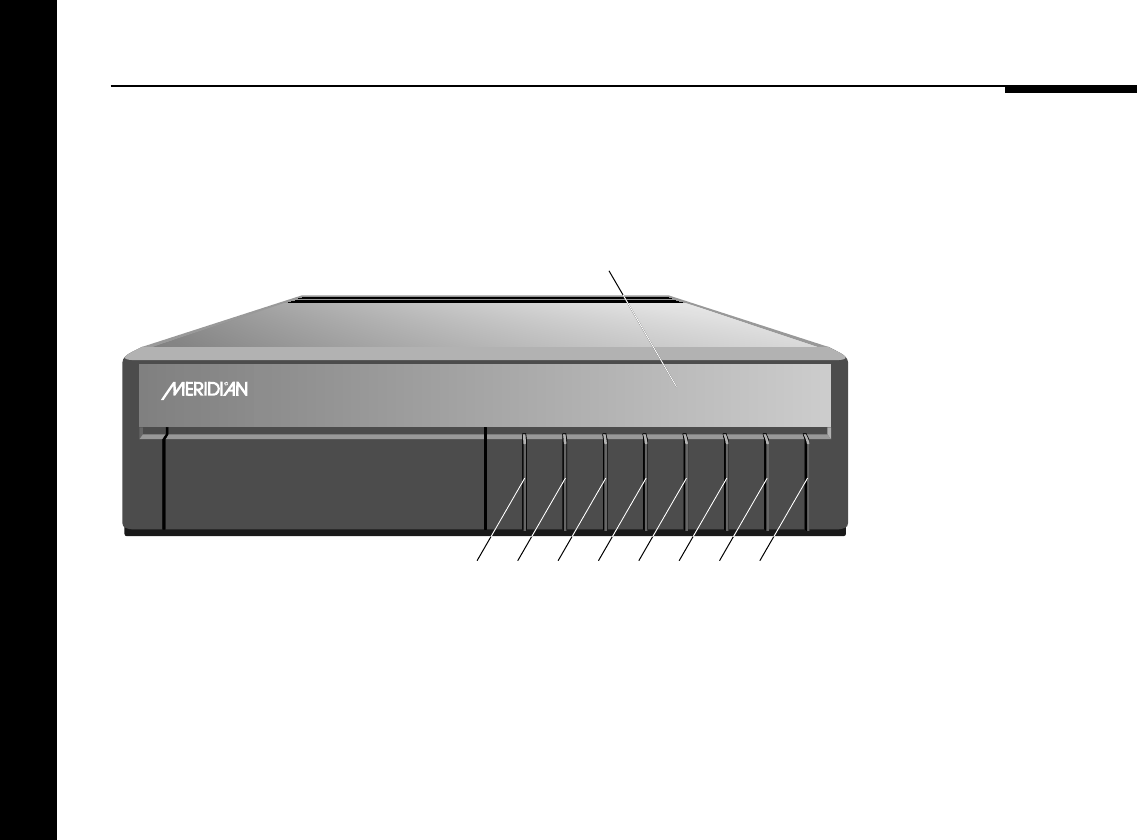
Using the digital surround processor
14
Front panel
1 Source
Selects the source.
2 Store
Changes the DSP preset
selected for a source.
3 Display
Changes the information
displayed on the front panel.
4 < (menu left)
Selects the previous DSP
parameter.
5 V (menu down)
Decreases the currently-
displayed parameter.
6 A (menu up)
Increases the currently-
displayed parameter.
7 > (menu right)
Selects the next DSP
parameter.
8 Off
Switches to standby.
StoreSource VADisplay <>Off
Digital 65
BOOTHROYD STUART
565
Digital Surround Processor
2345678
Display
1