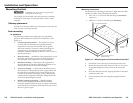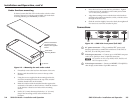i
SW6 VGA Audio • Table of Contents
Chapter One • Introduction ....................................................1-1
About the SW6 VGA Audio Switcher .................................. 1-2
Chapter Two • Installation and Operation ................... 2-1
Mounting the Unit ....................................................................2-2
Tabletop placement ............................................................... 2-2
Rack mounting ....................................................................... 2-2
UL requirements .....................................................................2-2
Mounting instructions............................................................2-3
Under furniture mounting .................................................... 2-4
Connections .................................................................................2-5
Audio connections ................................................................. 2-7
Operation ..................................................................................... 2-8
Controls and indicators ......................................................... 2-8
Switch modes
.......................................................................2-10
Determining the switch mode .............................................2-10
Selecting a switch mode ......................................................2-10
Audio level control .............................................................. 2-11
Adjusting the audio level ....................................................2-11
Resetting all audio level
s .....................................................2-12
Chapter Three • Remote Control ........................................3-1
Simple Instruction Set Control ..............................................3-2
Host-to-switcher communications ........................................ 3-2
Switcher-initiated (unsolicited) messages ............................ 3-3
Error responses ...................................................................... 3-3
Timeout................................................................................... 3-3
Using the command/response table ..................................... 3-4
Symbol definitions .................................................................3-4
Command/response table for SIS commands .......................3-5
Windows
®
-Based Program Control ...................................... 3-6
Installing the software .......................................................... 3-6
Using the software ................................................................ 3-7
Using the help system ........................................................... 3-7
Contact Closure Remote Control .......................................... 3-8
IR 102 Infrared Remote Control ............................................3-8
Chapter One • Introduction .................................................... 1-1