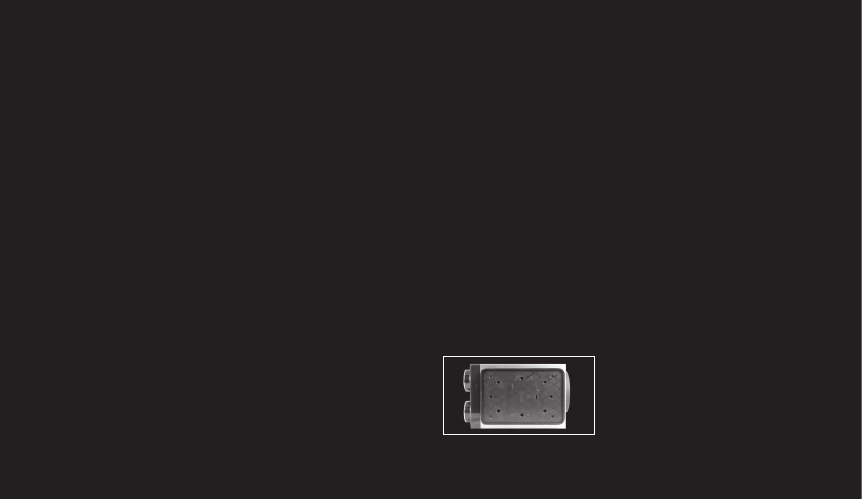
What Your Radio Includes?
− Owner’s manual
− Remote control
− iPod dock
− iPod dock inserts
− AM antenna (P´9121,
P´9125, P´9127, P´9128 only)
− Removable FM/SW/DAB
telescopic antenna
− FM/SW/DAB telescopic
antenna tool
− AC adapter
Preparing The Remote For Use
Grip the plastic piece on the bottom of the remote unit and pull
it out. If the battery drains replace it with a CR/DL2025.
[ENG] Instruction manual
05 − 06
Installing The Backup Batteries
[1.1]
Remove the rubber pad from the bottom of the radio and
install 4 AA alkaline batteries [not included] following the
installation diagram inside the battery compartment [1.1].
These batteries back up the time and alarm set in the
radio in case of a power failure. Replace the rubber pad
once they’re installed. In case of a power failure, if you
have backup batteries in the radio, the display will show
“CHECK POWER”. The batteries will keep the display and
clock running for about 8 hours if the power fails.


















