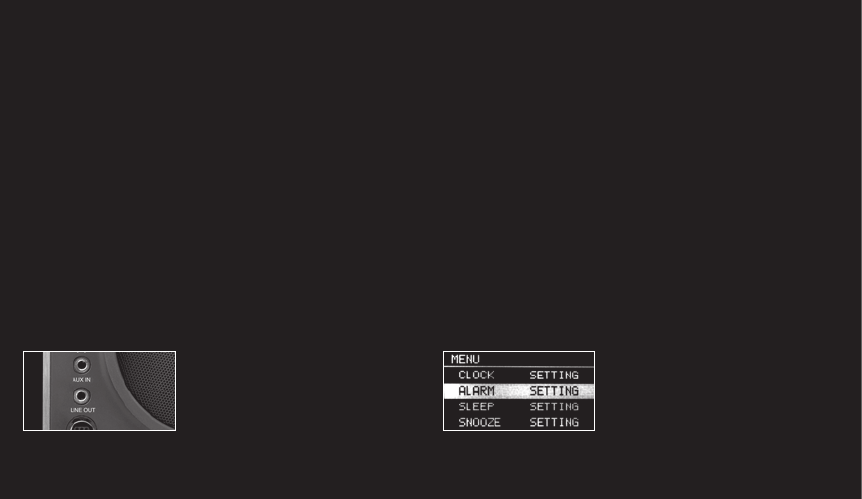
[ENG] Instruction manual
Using The Line Out Socket
The Line−Out socket is on the back of the radio [23.1]. This
provides input to another device’s line−in socket. It accom-
modates a 3.5 mm [1/8th inch] stereo plug. The volume
control does not control the line out. This socket always
has a fi xed output.
Working With The SET Button
Pressing the SET button on the radio causes the menu to
appear [24.1]. The menu’s selections are CLOCK SETTINGS,
ALARM SETTINGS, SLEEP SETTINGS, SNOOZE SETTINGS,
SOFTWARE VERSIONS, FACTORY DEFAULT, CONTRAST
SETTINGS and AUDIO SETTINGS and DAB SETTINGS
(P´9122, P´9123, P´9124 only), as described below. Scroll to
these settings with the UP/DOWN buttons of the remote or the
PRESET/TUNING knob on the radio. These settings can be
accessed and changed with the radio turned on or off.
[23.1]
[24.1]
25 − 26


















