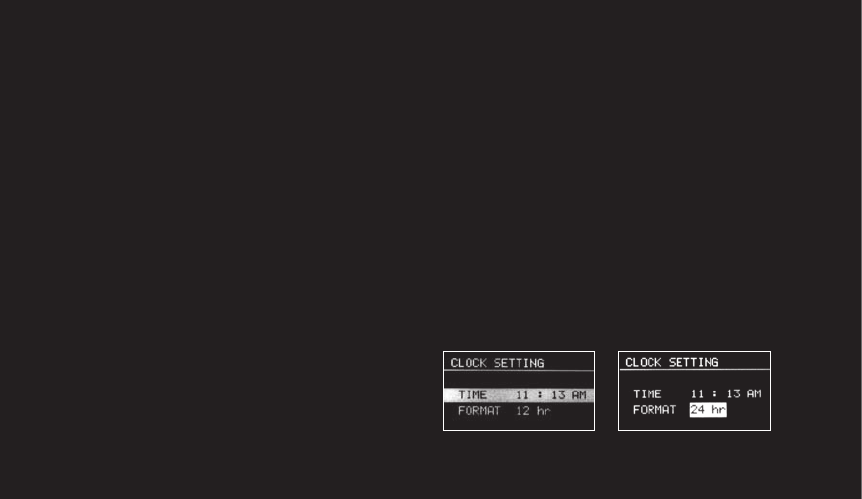
Clock Setting
[25.1] [25.2]
Note: The DAB models, (
P´9122, P´9123, P´9124 only), use
automatic clock setting from the broadcasts. Refer to the
DAB SETTING section below for more information.
Highlight CLOCK SETTINGS and press ENTER. TIME and
FORMAT appear, with TIME highlighted [25.1]. Press EN
-
TER. The hour appears highlighted; select the correct hour
and press ENTER. The minutes appear highlighted. Select
the correct minutes and press ENTER.
Highlight FORMAT and press ENTER. Select 12 hr or 24 hr
time and press ENTER [25.2].
Press SET when finished.


















