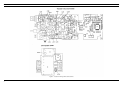2. A full charge cycle using an appropriate Ericsson GE
charger.
3. This procedure should be repeated again. Performing
the rated discharge and charge cycle at least twice
should sufficiently restore the battery.
MODIFICATION INSTRUCTIONS
(Alternate IF Option)
To install the Alternate IF Option, follow the instructions
shown below:.
1. Remove 2nd oscillator crystal unit Y501 and install
45.755 MHz crystal unit (19B233066G18)
2 Remove 1st IF crystal filters Z501 and Z502. Install
45.3 MHz crystal filters (19A705613G26) using one of
the following orientation methods:
a. If there is a dot on top of each crystal filter can, then
use these dots to orient filters Z501 and Z502(See
Figure 10)
b. If either crystal filter can does not have a dot on
top, then the side of the can which has the part
number printing will be used for orientation. Orient
the marking side of Z502 toward L502 and the
marking side of Z502 toward PTT switch S4 (see
Figure 10).
3. The radio data file must be modified if the Alternate IF
option is installed. MPI Synthesized (MPI-II) Radio
Programming software version 2.0 or higher must be
used to make this change. Toggle the Standrad IF status
in the F7 Option field to "NO". Reprogram the radio
with the new data file.
4. Refer to the Receiver Alignment procedure in this
manual. Start at the beginning of the Receiver Align-
ment section and follow the instructions for IF Align-
ment and Second LO Frequency Set. the remaining
sections may be omitted.
S
E
R
V
I
C
E
S
E
C
T
I
O
N
LBI-38557 LBI-38557
9