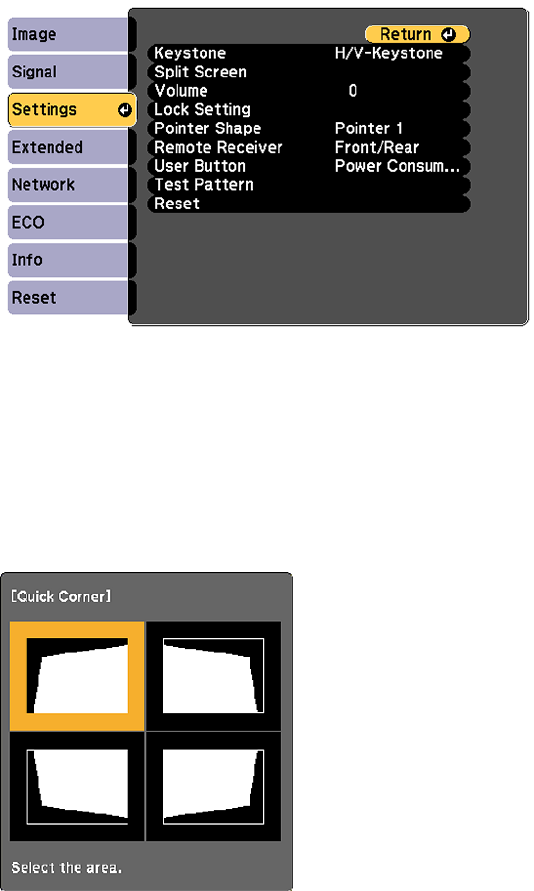
3. Select the Settings menu and press Enter.
4. Select the Keystone setting and press Enter.
5. Select the Quick Corner setting and press Enter. Then press Enter again.
Note: When the Keystone option is set to Quick Corner, the horizontal kestone slider is disabled.
You see the Quick Corner adjustment screen:
77


















