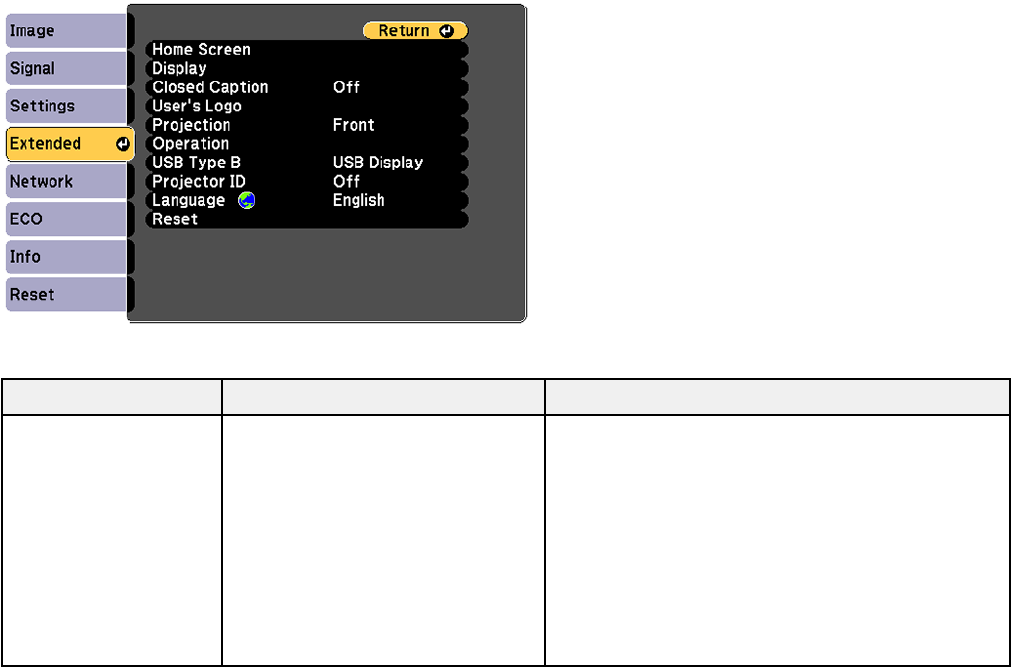
Projector Setup Settings - Extended Menu
Settings on the Extended menu let you customize various projector setup features that control its
operation.
Setting Options Description
Home Screen Home Screen Auto Disp. Select various options for the projector's Home
screen
Custom Function 1
Home Screen Auto Disp.: controls whether
Custom Function 2
the Home Screen displays automatically when
the projector is turned on
Custom Function 1/Custom Function 2: lets
you customize the options displayed on the
Home Screen and save your settings as a
preset
132


















