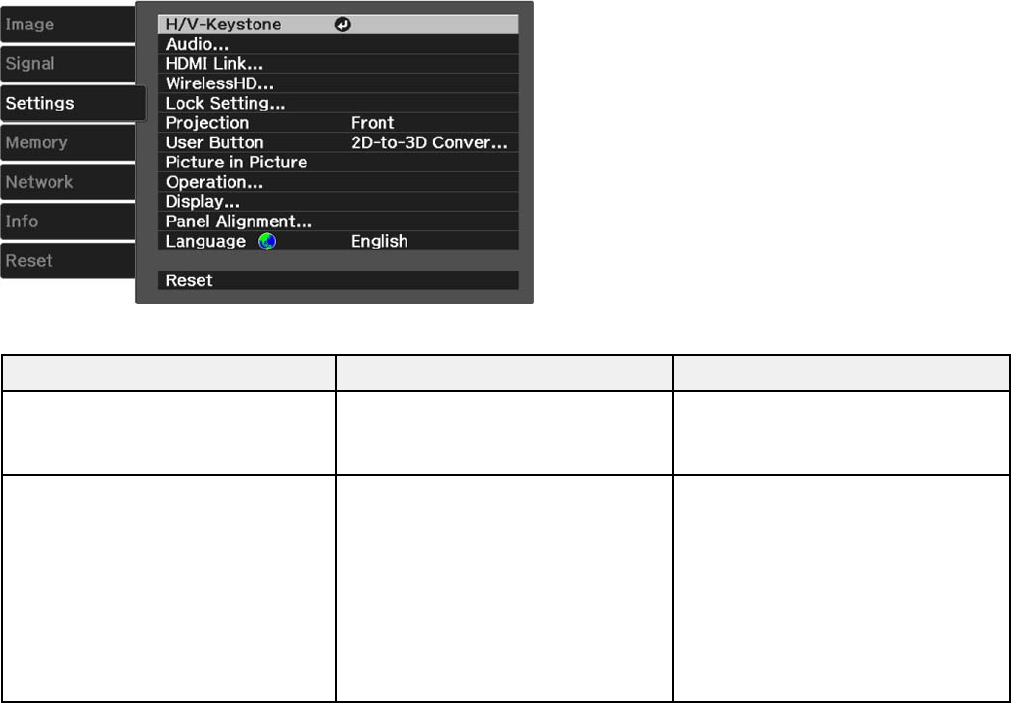
Related tasks
Viewing 3D Images
Projector Feature Settings - Settings Menu
Options on the Settings menu let you customize various projector features.
Setting Options Description
H/V-Keystone V-Keystone Adjusts the angle of the
horizontal and vertical sides in
H-Keystone
the projected image
Audio Volume Adjusts the projector's audio
output
(PowerLite Home Cinema Inverse Audio
3500/3510/3600e) Volume: adjusts the volume
Inverse Audio: inverts the left
and right audio output channels;
select On when projecting from a
ceiling and playing sound from
the projector's speakers
98


















