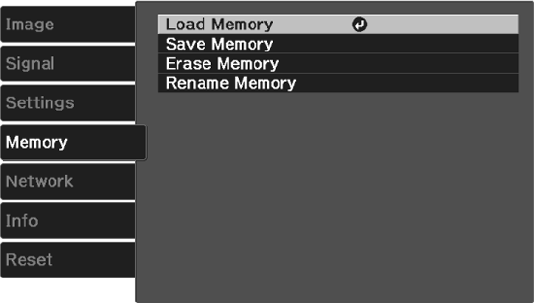
3. You see this screen:
4. Select one of the following options:
• Load Memory: Overwrites your current settings with saved settings
• Save Memory: Saves your current settings to memory (10 memories with different names are
available)
Note: A memory name that has already been used is indicated by a greenblue mark. Saving over
a previously saved memory overwrites the settings with your current settings.
• Erase Memory: Erases the selected memory settings
• Rename Memory: Renames a saved memory
5. Press Esc to exit.
Parent topic: Adjusting Projector Features
Related references
Projector Memory Options - Memory Menu
Projector Security Features
You can secure your projector to deter theft or prevent unintended use by setting up the following
security features:
• Button lock security to block operation of the projector using the buttons on the control panel.
81


















