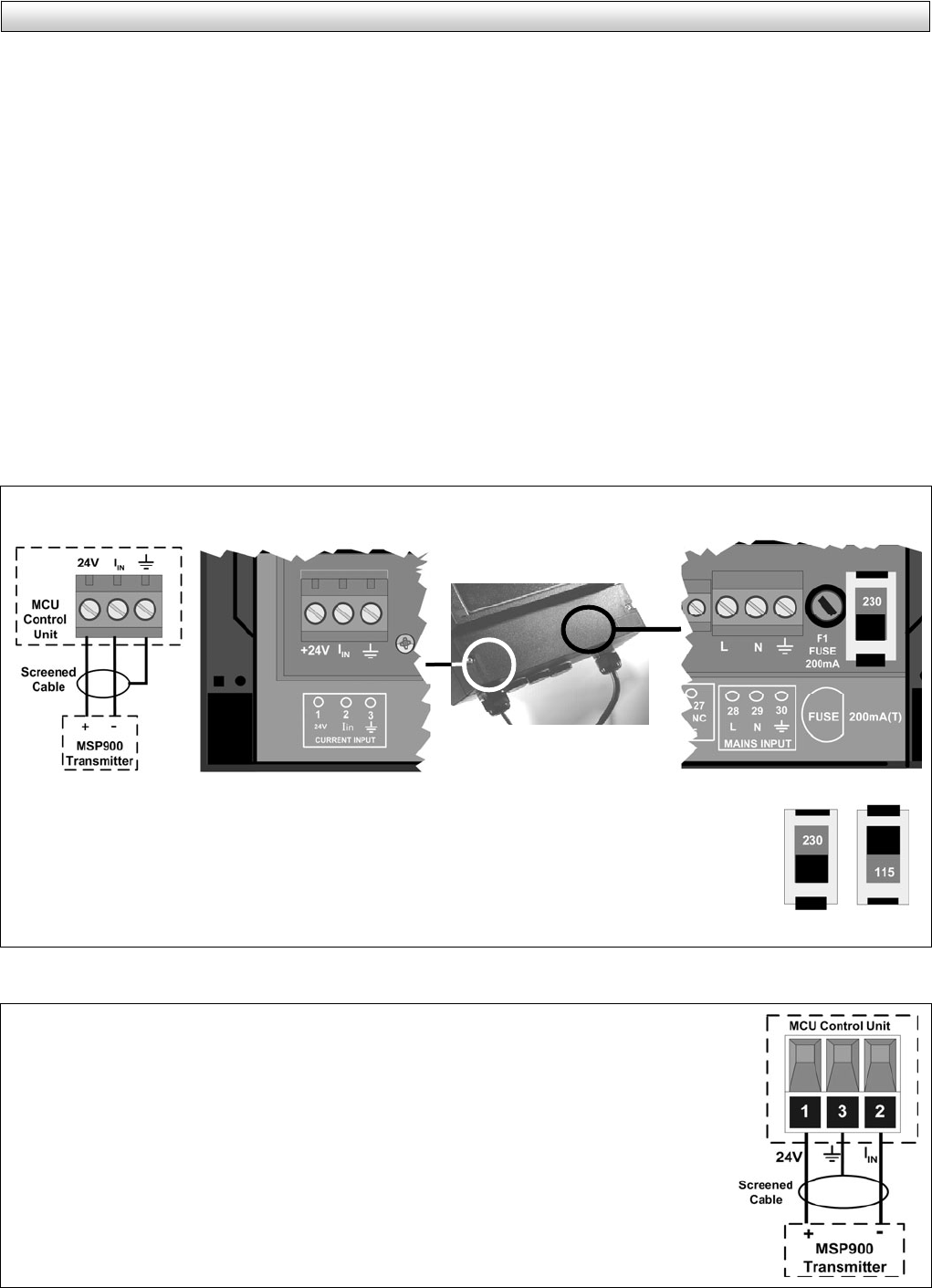
January 2006 (IP2042/QS) 3
Installation
Location of MSP900SH
• Install the transmitter above the liquid surface using the bracket provided. Important instructions for an open channel flow
installation are given in IP2040/IM.
• Do not mount the MSP900SH on a structure that is subject to vibration, or in a position where impact or thermal stress may
cause damage.
• The equipment is not intended for use in areas exposed to dust.
• The equipment must not be installed directly in any process where the enclosure might be charged by the rapid flow of
non-conductive media.
Location of MCULOG
• The MCULOG must not be located in a hazardous area. Do not mount the MCULOG where it is subject to vibration, or in
a position where damage may be caused by impact, thermal stress or liquid ingress.
• The MCULOGW is housed in a tough IP65 enclosure. If mounted outside, it is recommended that the unit be protected
from direct heavy rain.
• The MCULOGP is a standard DIN size designed for direct mounting in a control panel. It is designed for panel mounting in
a weatherproof environment.
• Allow sufficient space around the MCULOG for easy connection to the download socket.
Cabling (MCULOGW)
1. Cable the MSP900SH to the MCULOG using the gland provided. (Undo 2 screws and lift cover away to reveal terminals).
2. Check the voltage selector switch (230V or 115V) and adjust if necessary. (Mains unit only).
3. Cable the power lead to the MCULOG using the gland provided. Do not apply power yet.
4. Make connections to relay terminals and current output terminals, if required.
5. Seal unused cable entries with the blanking plugs provided.
6. Replace and secure the terminal cover.
Cabling (MCULOGP)
1. Cable the MSP900SH transmitter to terminals 1, 2 and 3 on the rear panel of the MCULOG.
(See figure inset, right)
2. Check the voltage selector switch (230V or 115V) and adjust if necessary. (Mains unit only).
3. Cable the AC power supply to terminals 28 (Live) and 29 (Neutral) on the rear panel of the
MCULOG. Note that mains Earth is not required. (Mains unit only).
4. Connect terminal 30 to an Intrinsically Safe Earth. This is essential only if the MSP900SH
is in located in a hazardous area.
5. The download socket supplied with the MCULOG should be mounted on the panel to allow
easy connection of the download device.
IMPORTANT - For hazardous area installations
,
y
ou must refer to the installation
(
IM
)
manuals su
pp
lied with the s
y
stem.














