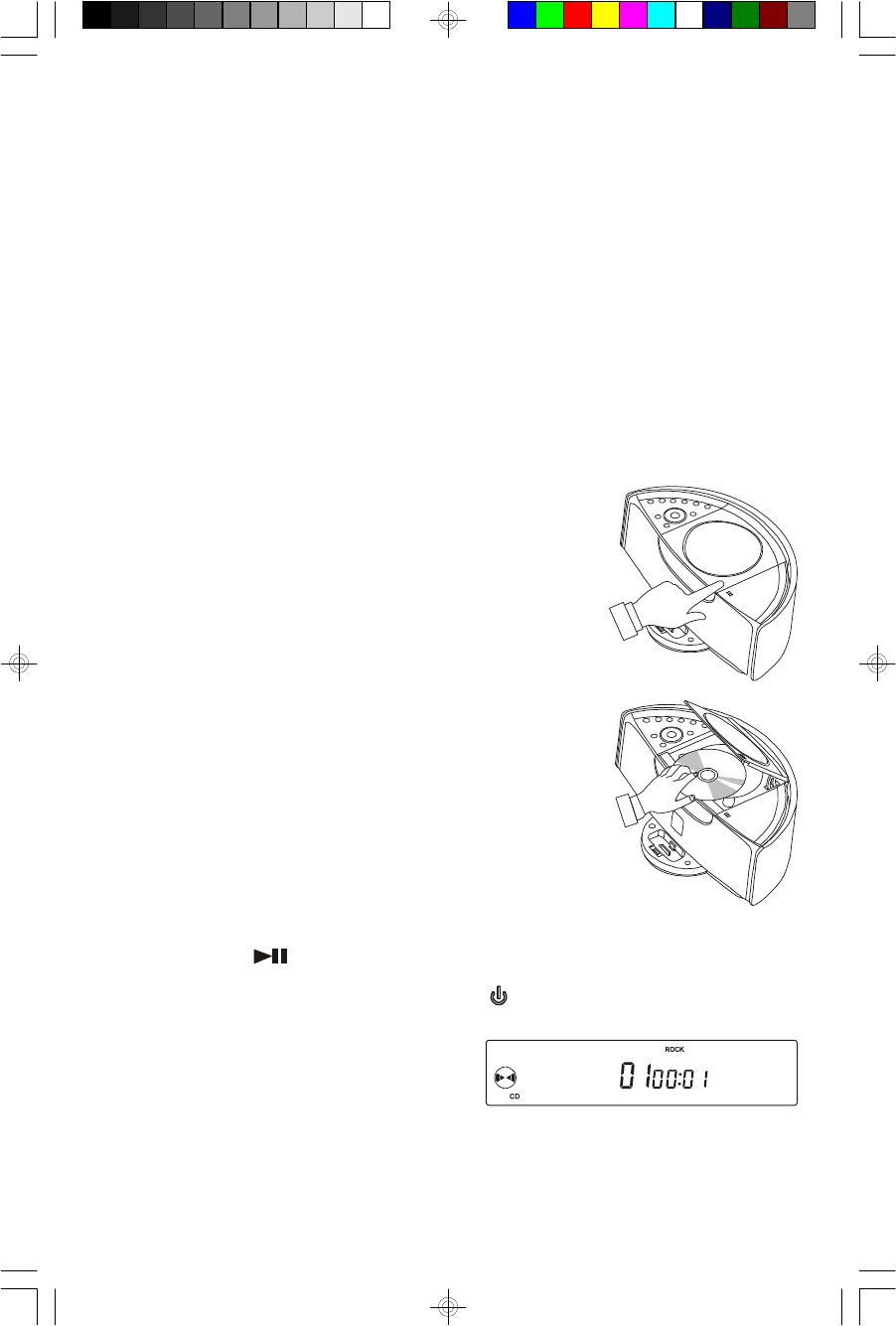
27
Playing Compact Discs
NOTE: This system can play normal CDs, recordable CDs (CD-R), rewritable
CDs (CD-RW) and CDs containing compressed MP3 audio files. However the
play-ability of CD-RW and MP3 discs may be affected by the type of software
that was used in the ripping and burning process, as well as the quality of the
blank media used for recording. 100% compatibility cannot be guaranteed.
This is not an indication of any problems with your system.
Also please be aware that because MP3 CDs contain much more information
than normal commercially recorded CDs, the time required for the CD player
to read the Table of Contents (TOC) and begin playback on an MP3 CD can
be much longer than for a normal CD. Please be patient. Again, this is not an
indication of any problem with your system.
1.) Press on the right front corner of the CD door to release
the lock and open the door. If you have not already
done so, remove the dummy CD transit protection card
from the CD mechanism and discard it.
2.) Place your CD on the center spindle with the printed
label side facing up. Gently press downward on the
disc near the center hole to make sure that it is properly
seated on the spindle.
Close the CD door by pressing on the right front corner
until the door locks again.
3.) Press the CD Play/Pause button to begin playback.
NOTE: It is not necessary to press the Power button first.
The CD Play indicator appears in the
display as the player reads the disc,
then the display shows Track “01” and
the elapsed time indicator.
4.) Adjust the Volume, EQ or Bass/Treble, and Surround controls as desired.
iE600_050407.p65 4/5/2007, 11:5027


















