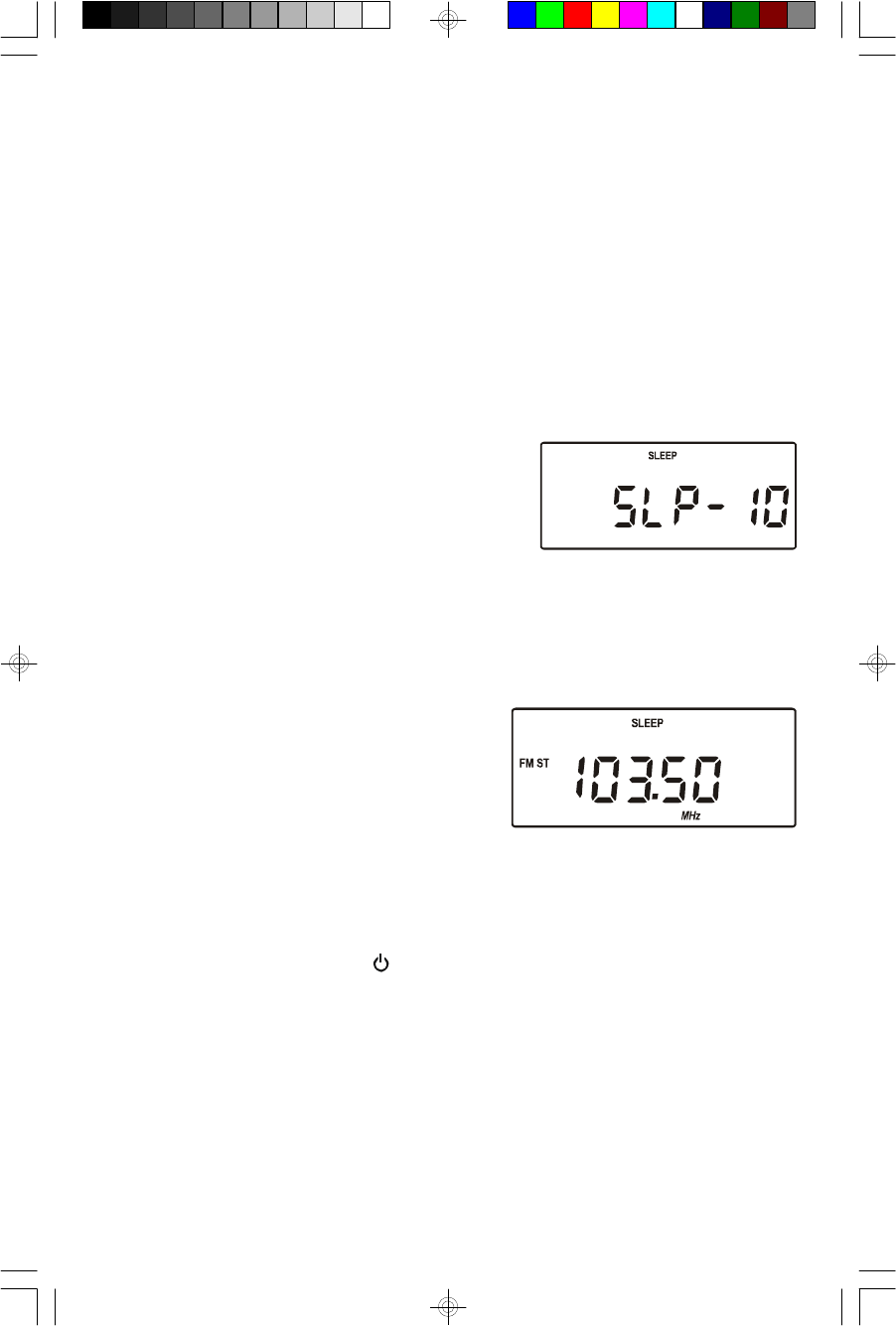
36
SLEEP Timer
This system includes a programmable Sleep Timer that allows you to fall asleep to
between 10 and 90 minutes of music and then shuts the power ‘Off’ automatically.
To operate the sleep timer:
1.) Turn the system ‘On’ and operate either the TUNER or CD function as usual.
2.) Adjust the VOLUME control to the desired level. Remember that the level you
select for the sleep to music function is the same level you will hear when the
timer turns the system on in the morning.
3.) Press the SLEEP button.
4.) The display will show “SLP–10” indicating that
the sleep timer will shut the power off after
10 minutes.
Continue pressing the SLEEP button to increase the amount of sleep timer
operation.
Each time you press the SLEEP button you add 10 minutes to the sleep timer.
The maximum sleep timer operation is 90 minutes.
5.) After a few seconds the Sleep Time
display disappears and the normal Tuner
or CD display returns, but the small
SLEEP indicator remains in the display.
When the Sleep Timer counts down to
“00”, the power shuts off automatically.
Notes:
• You can shut the unit off manually before the Sleep Timer counts down to “00”
by pressing the STANDBY button at any time.
• Remember that if you are falling asleep to CD you will also wake to CD, and if
you fall asleep to the radio you will also wake to the radio.
• If you are falling asleep to CD the system will only operate until the CD ends.
If you set the Sleep Timer for 90 minutes but your CD is only 45 minutes long,
the music will stop after 45 minutes.
ES920_102104.p65 21/10/2004, 12:0636


















