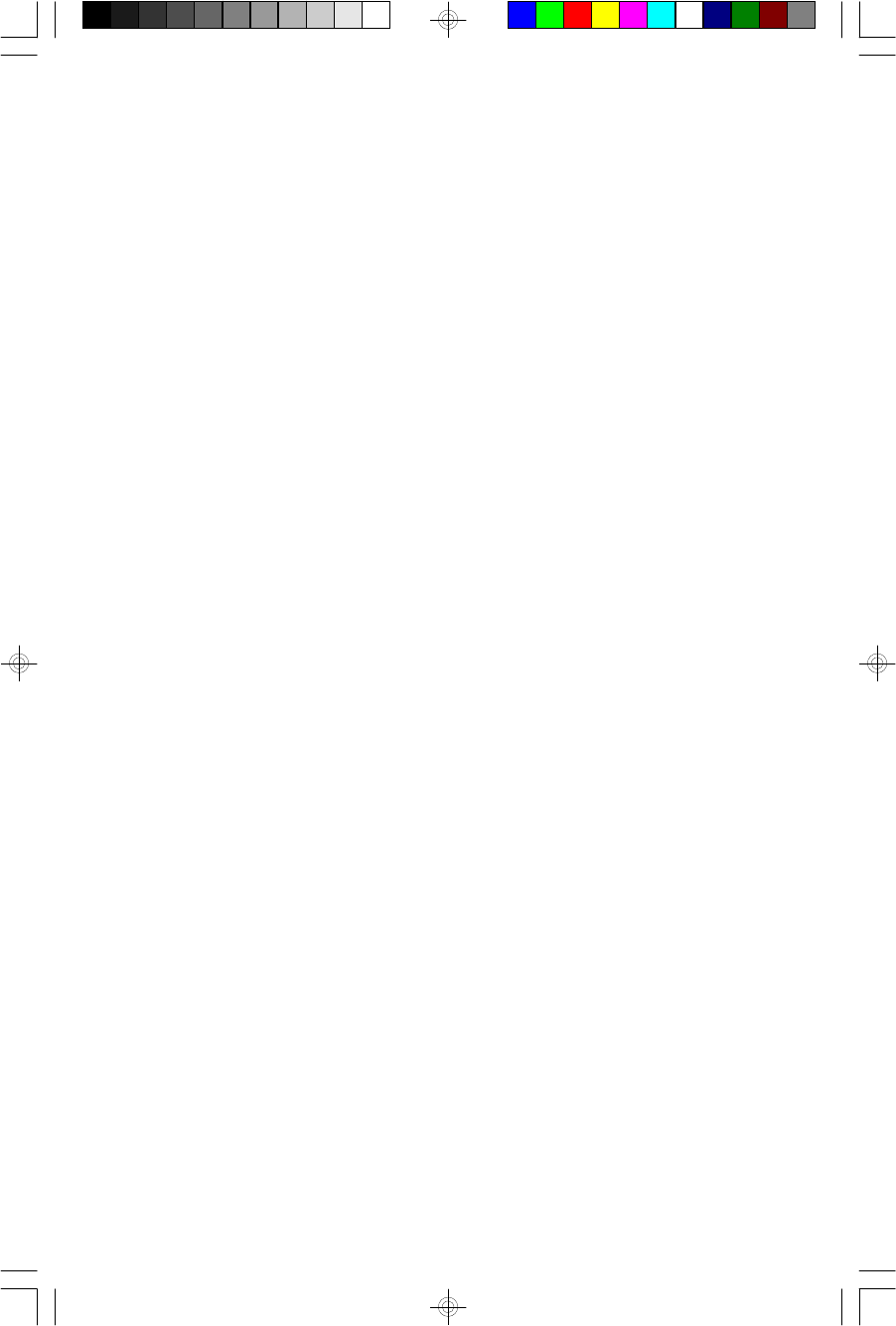
9
Stereo Headphone Jack
This system includes a stereo PHONES jack on the back panel of the main unit.
You may connect a set of stereo headphones, not included, to this jack for private
listening without disturbing others.
The main speakers are automatically shut off when headphones are connected to
the PHONES jack. Make sure that the plug from your headphones is fully inserted
into the headphone jack. If the plug is not fully inserted the sound may be intermittent,
or you may only hear sound from one side of the headphones.
IMPORTANT: To prevent hearing damage always set the volume control to a
low level before you connect the headphones. Then connect the headphones,
put them on, and very gradually increase the volume to a comfortable listening
level. Remember that CDs may contain both very soft and very loud passages.
Adjust the volume to a comfortable level using a louder passage, so that you
always know what the maximum level will be.
Placement Of The System
The system should be placed on a stable, level surface such as a table, shelf, or
stand, convenient to a 120V 60Hz AC outlet, out of direct sunlight, and away from
sources of excess heat, dust, moisture, or vibration.
The speakers may be separated from the main as far the wires allow for maximum
stereo separation, or the may be placed to the immediate left and right of the main
unit.
ES920_102104.p65 21/10/2004, 12:069


















