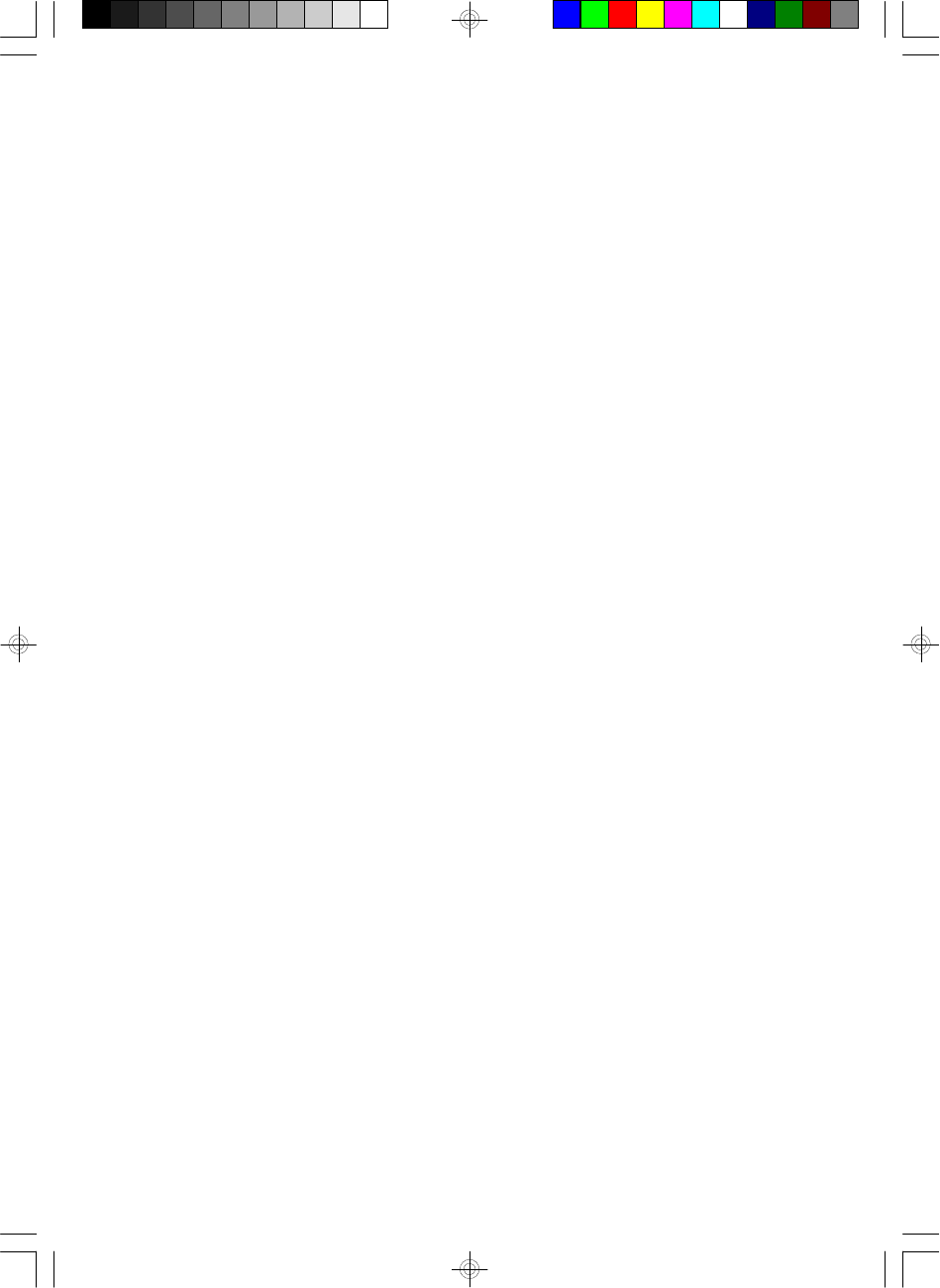
20
Intro Scan Playback
If you have forgotten the title of the song you wish to hear you can use the INTRO
function to automatically sample the first 10 seconds of each track on the disc.
• Press CD button to select CD mode.
• Press CD button again to begin Intro Scan playback. (It is not necessary to press
the PLAY/PAUSE RP button.)
• The INTRO indicator appears in the display and the CD player will play the
first 10 seconds of each track on the disc.
• When you hear the desired track press the CD button once more to cancel Intro
Scan and resume normal playback. The INTRO indicator disappears and
normal playback continues.
Note: After the first 10 seconds of each track has been played the player stops and
the display shows the total tracks and playing time on the disc.
MODE (REMAIN) Button
During CD playback the display shows the track number and the elapsed time of the
track being played. If you press the MODE (REMAIN) button once the display will
show the time remaining to the end of the current track. Press again and the display
will show the time remaining to the end of the disc.
If you continue pressing the MODE (REMAIN) button the display will also show you
the ALARM TIME settings. Refer to page 23 for further information.
Instant CD Playback
If you are listening to the radio or to an external audio source connected to the AUX
jacks and there is a disc loaded in the player, pressing the PLAY/PAUSE RP button
will begin CD playback immediately. It is not necessary to press the CD function
button first.
ES2_ib041503.p65 15/4/2003, 9:3620


















