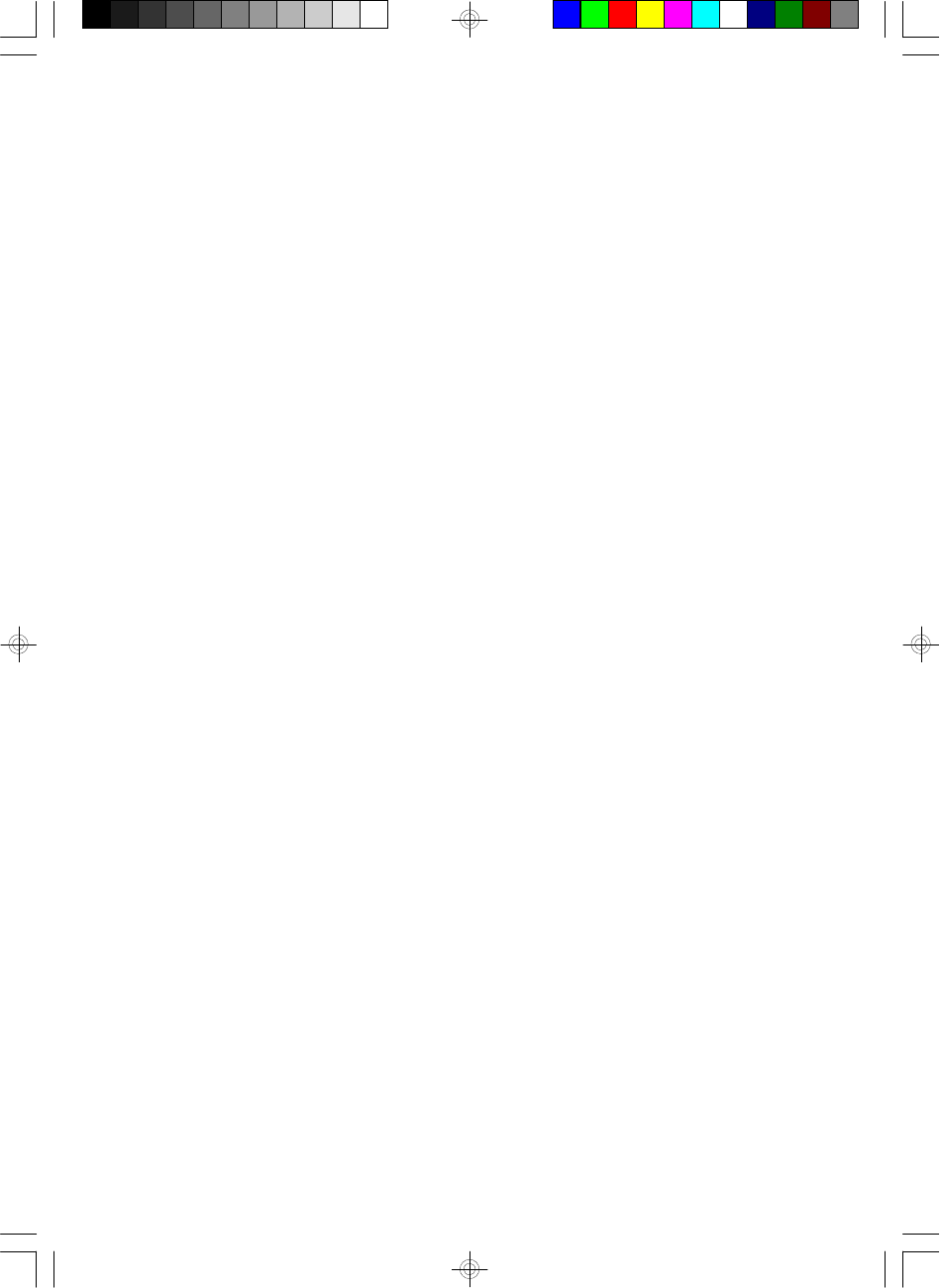
13
General Information
Note: Most of the functions are available on touch panel screen and remote control.
Power On
Switch the unit on by pressing the STANDBY (POWER) button O.
Selecting The Sound Source
To select the sound source you wish to listen to, press:
• CD to listen to compact disc (see page 15), or
• TUNER to listen to radio (see page 21), or
• AUX to listen to auxiliary equipment connected to the AUX jacks (see page 10).
Volume
To adjust the volume, use VOLUME U or D.
To mute the sound temporarily, press MUTE button (press again to restore sound).
Note: At minimum volume (or when MUTE is pressed), you may find that the sound
is not completely silenced. This is perfectly normal.
ES2_ib041503.p65 15/4/2003, 9:3613


















