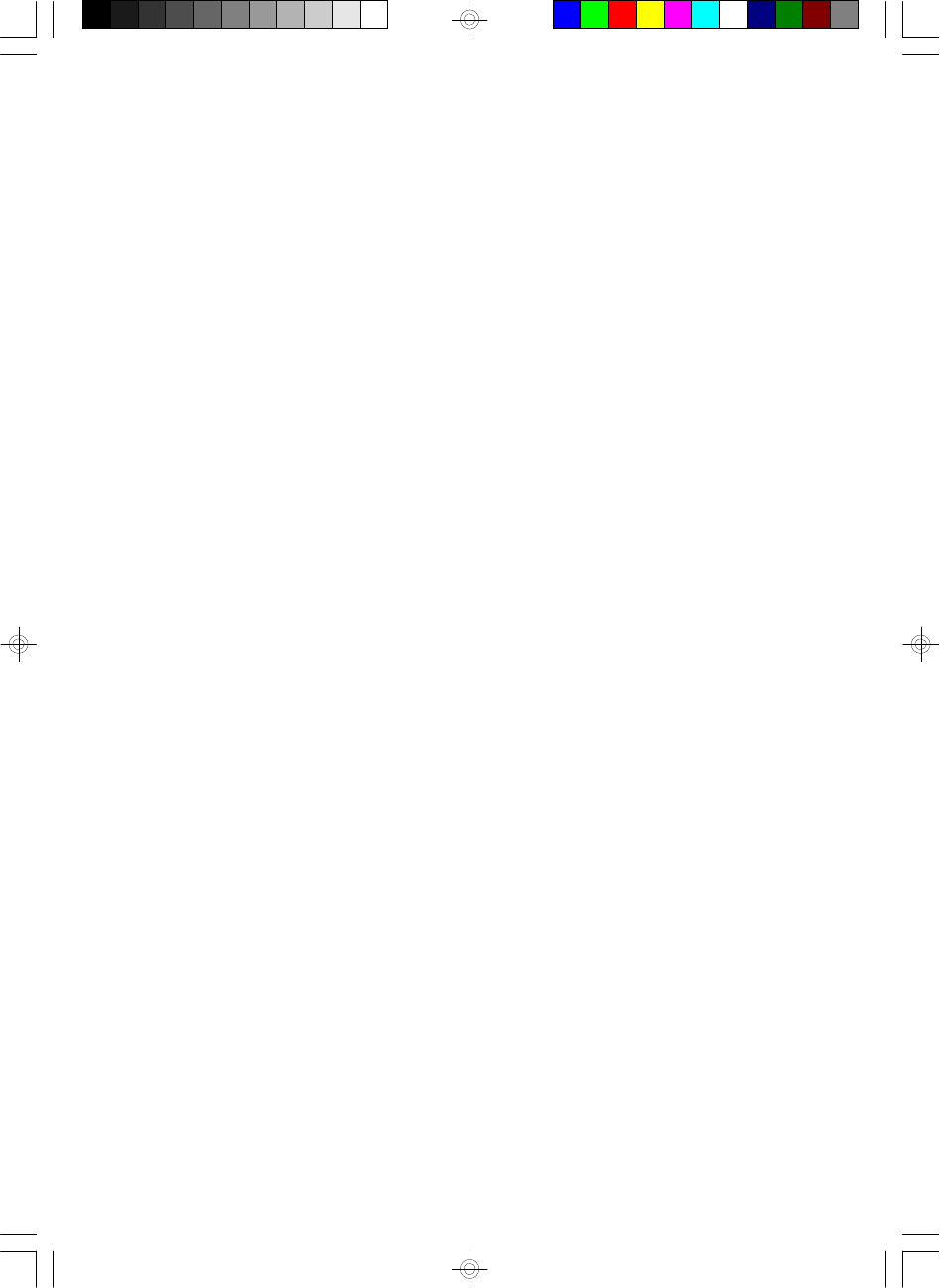
16
Whenever you close the door, the unit checks if any CD is loaded. You will see the
disc spin for a second or two, and then the total tracks and playing time will appear on
the display.
Playing A Disc
1. Load the disc and close the CD door.
2. Press PLAY RP button on the touch panel screen or press the RP button on the
remote.
Selecting Tracks
To change track while a disc is playing, press and release B or F.
Alternatively, you can pick a track number directly using buttons 1 to 9 on the remote.
If the required track number is higher than 9, use the - - button as follows:
Examples - To select track 10, press - - then 1 and then 0.
To select track 23, press - - then 2 and then 3.
ES2_ib041503.p65 15/4/2003, 9:3616


















