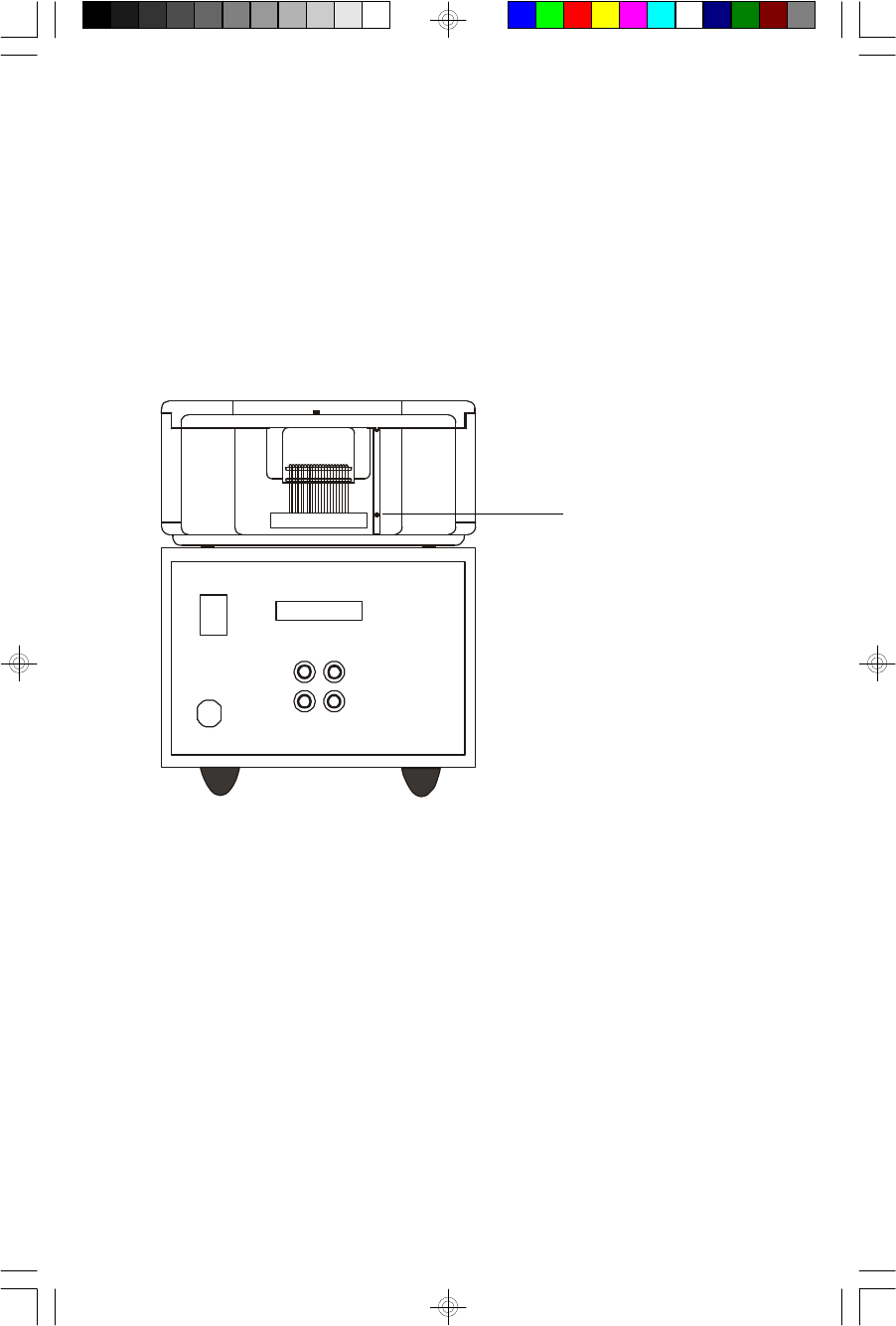
32
RESET BUTTON
This unit includes a special protective device to prevent permanent damage to
the internal computer in the event of a sudden power surge. If the system does
not respond to any commands from the remote control, or the controls on the
main unit, you may have experienced a power surge that triggered the internal
computer to shut down automatically. If this occurs, use a toothpick, straightened
paper clip, or similar object to depress and hold the RESET button (on back
panel) for few seconds. The unit Power turns ‘Off’ automatically.
Note: Although pressing the RESET button will unlock the internal computer
after a power surge, it will also erase all of the preset tuner memories, clock,
and timer settings. After turning ‘On’ the unit again, you will need to reset the
clock and re-program the preset station memories.
SPEAKERS
AUX
ON
OFF
L
R
RESET Button
ES20_ib061303.p65 13/6/2003, 12:1332


















