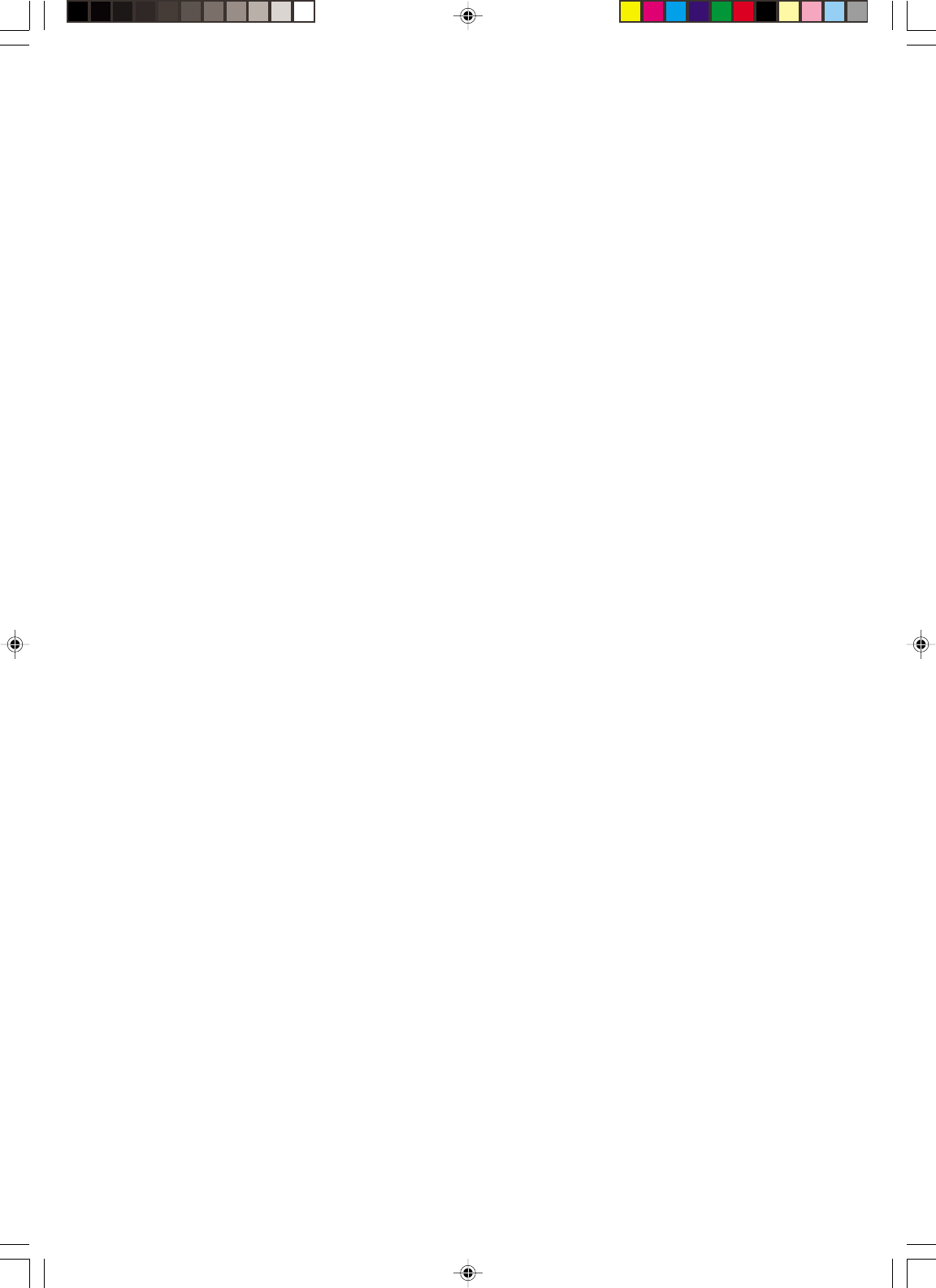
23
AUTO PRESET TUNING
GENERAL COMMENTS ABOUT THE AUTO PRESET FEATURE
If you live in a major metropolitan area or in close proximity to a large city with many AM and FM
stations available, it is not recommended to use the Auto/Preset feature. This feature will cause the
Tuner to memorize the first 10 FM and AM stations it encounters and these will probably not be the
stations that you want to store in the Tuner memory.
However, if you live in a rural area with fewer AM and FM stations available, you can use the auto
preset feature to automatically enter 10 AM and 10 FM stations into the Tuner memory. Again, the
Tuner will memorize the first 10 FM and AM stations that are receivable in your area.
USING THE AUTO PRESET FEATURE
1. Press the Tuner/Band button on the main unit or remote control to select the tuner function,
Press again to change the Band if necessary.
2. Press the Auto Preset button on the remote control handset for at least two seconds. The Tuner
will begin searching the band for strong signals and it will automatically enter into the memories
the first 10 strong signals it encounters.
3. After the Tuner stops scanning, press the Tuner Band button once more to change bands and
then depress the Auto Preset button again for at least two seconds to automatically preset 10
stations on the remaining band.
SELECTING PRESET STATIONS
Press the appropriate number key on the remote control handset to select the desired preset Memory
number. Remember that to select preset memories numbered 10 through 20, you must press three
keys, the “10+” key, and the two keys which correspond to the desired track number.
For example: To select track number 15, press the “10+”, “1” and “5” keys in order.


















