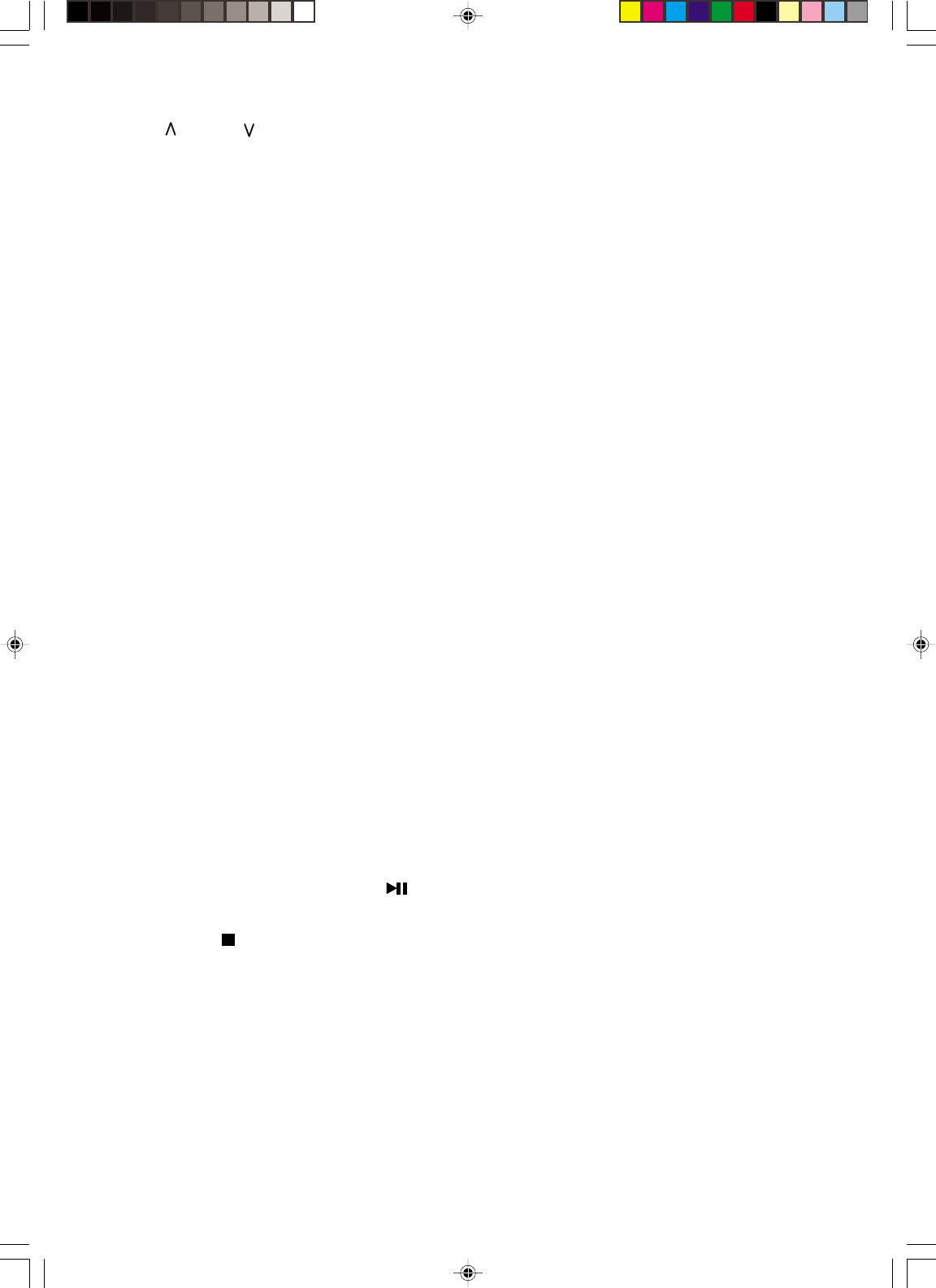
18
TUNING
Tuning Up
/ Down – Press to start manual or auto tuning.
VOLUME (+ / -)
Use to adjust the level of sound output; + to increase the volume, - to lower the volume. The volume
knob on the front panel moves in response to these controls.
MUTE
Press once to shut off the sound from the speakers. Press again to restore the sound. The mute
indicator in the volume control flashes when the Mute function is activated.
X-BASS
Press to activate the X-BASS circuit and provide deeper bass response.
Press again to cancel X-BASS.
PRESET EQ
Press to select among Pops, Rock, Classic, Jazz or Flat (EQ Off) settings. The tone quality changes
according to the setting you select.
DIMMER
When the power is on, pressing this button dims the display. When the button is pressed again, the
display returns to its normal brightness.
SLEEP
Press to activate Sleep Timer mode.
CD OPERATIONS USING THE REMOTE CONTROL
The following CD features and functions are operated by the Remote Control only.
DIRECT ACCESS PLAY
Pressing any of the track number buttons will start play from the beginning of the designated track
without having to press the Play/Pause
button. This function cannot be used during programmed
play.
1. Press the Stop
button to stop playback, if necessary.
2. Enter the required track using the track number buttons:
• To select track numbers 1 through 9, press the track number button corresponding to the track
number.
• To select track number 10 or higher, first press the “10+” key on the remote control. “TRACK”
appears on the display. Then press the 2 keys corresponding to the desired track number.
(For example: 15=1 and 5)
• To skip to another track during playback, press the number of the desired track. The display
shows the selected track number and playback starts from the beginning of the selected track.


















