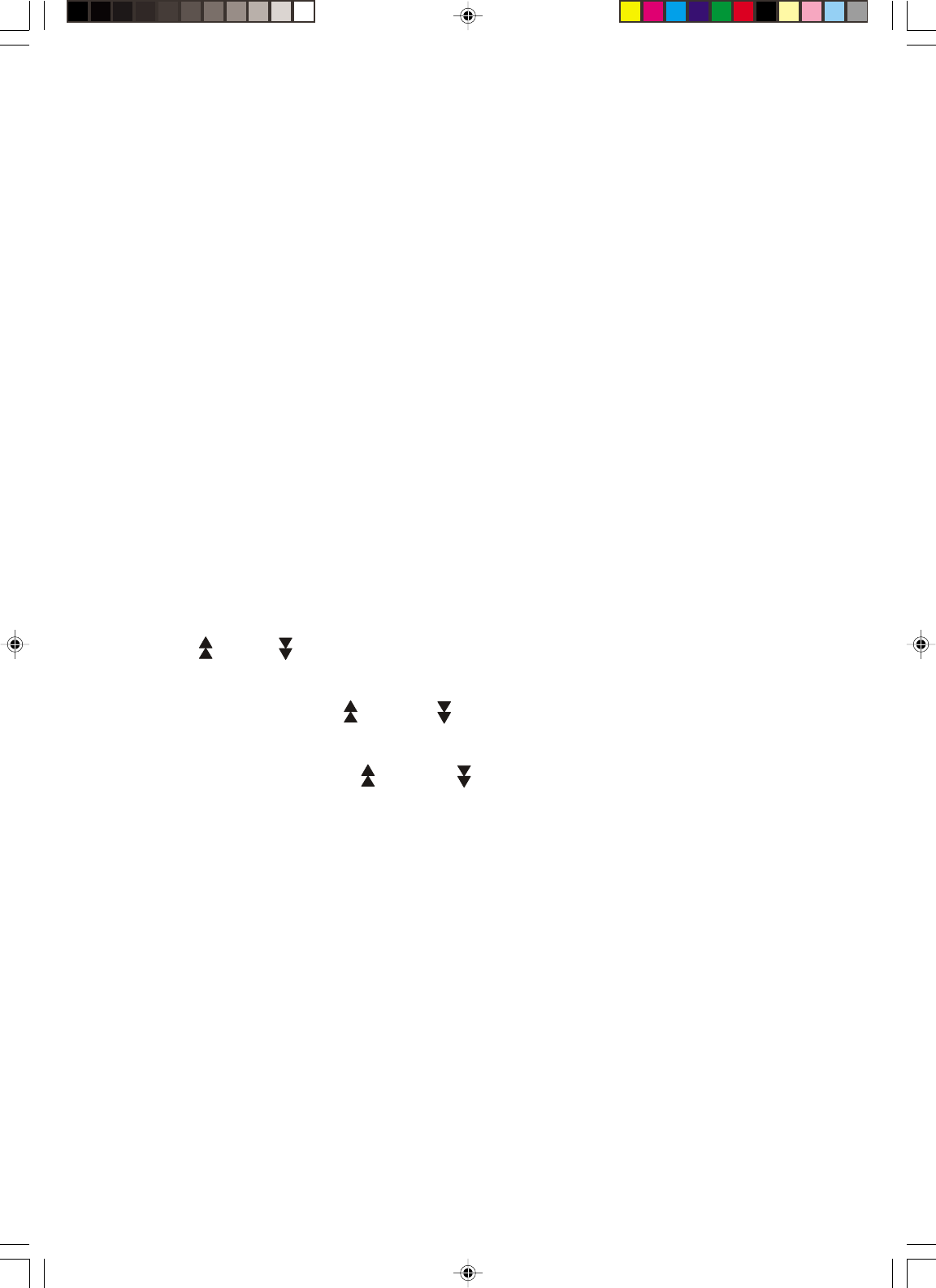
12
AUTO POWER ON
This system includes Auto Power On circuitry. Once the system is connected to your household
outlet you can turn the system ‘On’ by simply pressing the appropriate button for the function you
would like to hear. It is not necessary to press the Power button first and then press a function
button. For example, to turn the system ‘On’ to the tuner function you may simply press the Tuner/
Band button directly.
LISTENING TO THE RADIO
Note: Make sure that both the external AM loop antenna and the FM dipole antenna have been
properly connected to the antenna terminals on the back panel of this system. Refer to the instructions
on page 9 if necessary.
1. Press the Tuner/Band button to turn the system ‘On’ to the radio function. The Standby indicator
goes off, the main display turns on and displays an AM or FM radio frequency.
2. To select a different band if necessary, press the Tuner/Band button again. Each time you press
the Tuner/Band button while in the Tuner mode, the tuner switches between the AM and FM
bands.
3. Use the Up
/Down buttons on the top panel to tune to your desired station as follows:
• Manual Tuning – press the Up
or Down button repeatedly until the frequency of your station
appears in the display.
• Automatic Tuning – hold the Up
or Down button until the display begins to scan and then
release the button. The tuner will search up or down for the next strong station and stop on that
station. Repeat this step until the frequency of your desired station appears in the display.
4. Adjust the Volume control to the desired level.
5. Adjust the tone quality by pressing the Preset EQ button on the top panel to select the appropriate
setting. The Preset EQ settings are: POPS>ROCK>CLASSIC>JAZZ>FLAT (EQ ‘Off’). The selected
setting appears in the display.
Note: These settings are a matter of personal taste.
For example, if you find that you enjoy all types of music with the preset EQ set to ‘POPS’,
feel free to leave the EQ in the ‘POPS’ setting all the time.


















