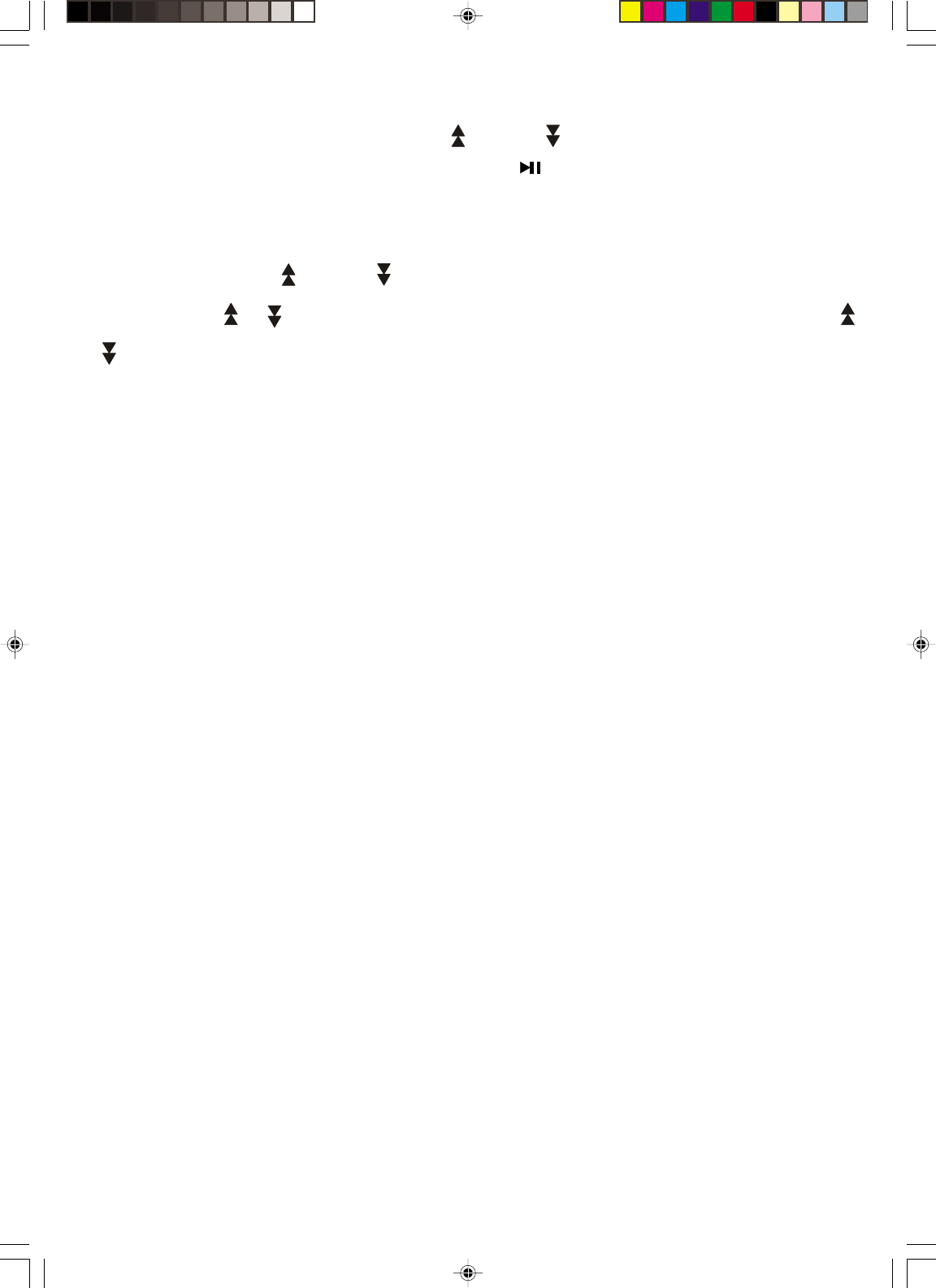
15
To start playback on a specific track, insert your disc in the player and wait until the display shows
the total tracks and playing time. Press the Up
or Down button until the desired track number
appears on the display, and then press the Play/Pause
button. Playback will begin on the track
you selected.
To search rapidly forward or backward during playback to repeat or bypass a specific passage,
depress and hold the Up
or Down button. The player will search rapidly forward or backward
as long as the Up
or Down button is depressed. Normal playback will resume when the Up
or Down button is released.
Notes:
1. The search function only operates in the playback or pause modes.
2. The volume is automatically reduced during high-speed music search operation.
Random, Repeat, and Programmed Playback
These three CD functions can only be operated with the handheld remote control. Please refer to
the Remote Control Operation instructions later in this manual.


















