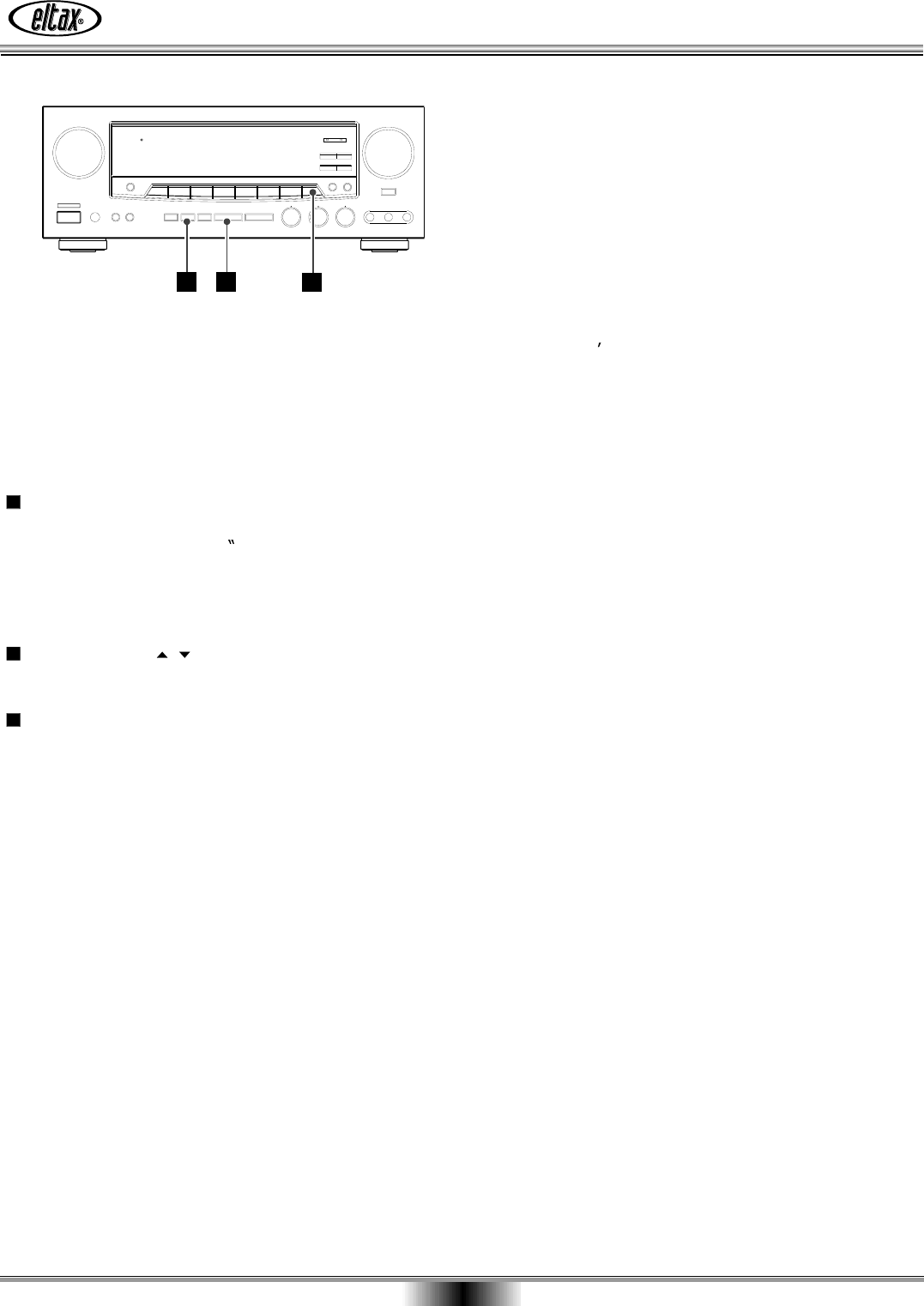
Speaker Configuration
22
Each press of the SPEAKER CONFIGURATION
button will change the desired Speaker Configuration
shown on the display. (ex.: FNT-LARGE", "FNT-SMALL",
"CNT-LARGE", "CNT-NONE", "SUR-SMALL etc.)
When no action is taken for 5 seconds, the display returns
to the normal mode.
Use the ADJUST ( / ) buttons to set the appropriate
status.
SUBWOOFER OUTPUT
< SUB-ON : Choose if a subwoofer is used.
Low frequencies of 90Hz and below in the LFE channel and
other selected channels are output to the subwoofer.
< SUB-OFF : Choose if no subwoofer is used.
Low frequencies of 90Hz and below in the LFE channel and
other selected channels are distributed between the front L
and R speakers.
Caution :
If the subwoofer selector is set to off, the LFE/Bass out
frequencies are sent to the front speakers.
This can cause damage to small compact speakers when
played at high volume
When the front speaker mode is selected small, You must
selecte SUB-ON.
3
2
1
It is important to perform speaker configuration prior to using
the surround sound decoder.
This allows the unit to sense the available speakers and
automatically select decoding modes. It is possible to receive
multi-channel surround sound without a center speaker, but
for best results with Dolby Pro LogicI I and Dolby Digital
decoding, at least 5 speakers (Left, Center, Right, Left Rear and
Right Rear) should be used.
1
2
3
FRONT SPEAKER Mode:
< FNT-LARGE: The mode to choose if a large speaker is
installed. Front channels output is full range.
< FNT-SMALL: The mode to choose when using compact
speakers. When using small compact front speakers, it is
recommended to connect a powered subwoofer to play the
LFE/Bass out channel.
CENTER SPEAKER Mode:
< CNT-LARGE: Use this mode with a large center speaker. The
center channel s output is full range.
< CNT-SMALL: Use this mode with a small center speaker.
Bass frequencies below 90 Hz are output from the speaker
selected by LFE/Bass Out.
< CNT-NONE (DTS/DOLBY DIGITAL/DOLBY PRO LOGICII, 3
STEREOmode only):
Use this mode if there is no center speaker. The center
channel signal will be divided between the main L and R
speakers.
SURROUND SPEAKER Mode:
<
SUR-LARGE:
The mode to choose if a large speaker is used
or if a subwoofer is connected in parallel. The rear channels
output is full range.
<
SUR-
SMALL:The modeto choose if small speakers are used.
Frequencies of 90Hz and below are output to the speaker
selected by LFE/Bass Out.
<
SUR-
NONE: Select if no surround left and right speakers are
connected.
SURROUND BACK SPEAKER Mode:
< BAC-LARGE: Select if the surround back speakers are large
sized.
< BAC-SMALL: Select if the surround back speakers are small
sized.
< BAC-NONE: Select if the surround back center speakers are
connected. (DTS/DOLBY DIGITAL mode only)


















