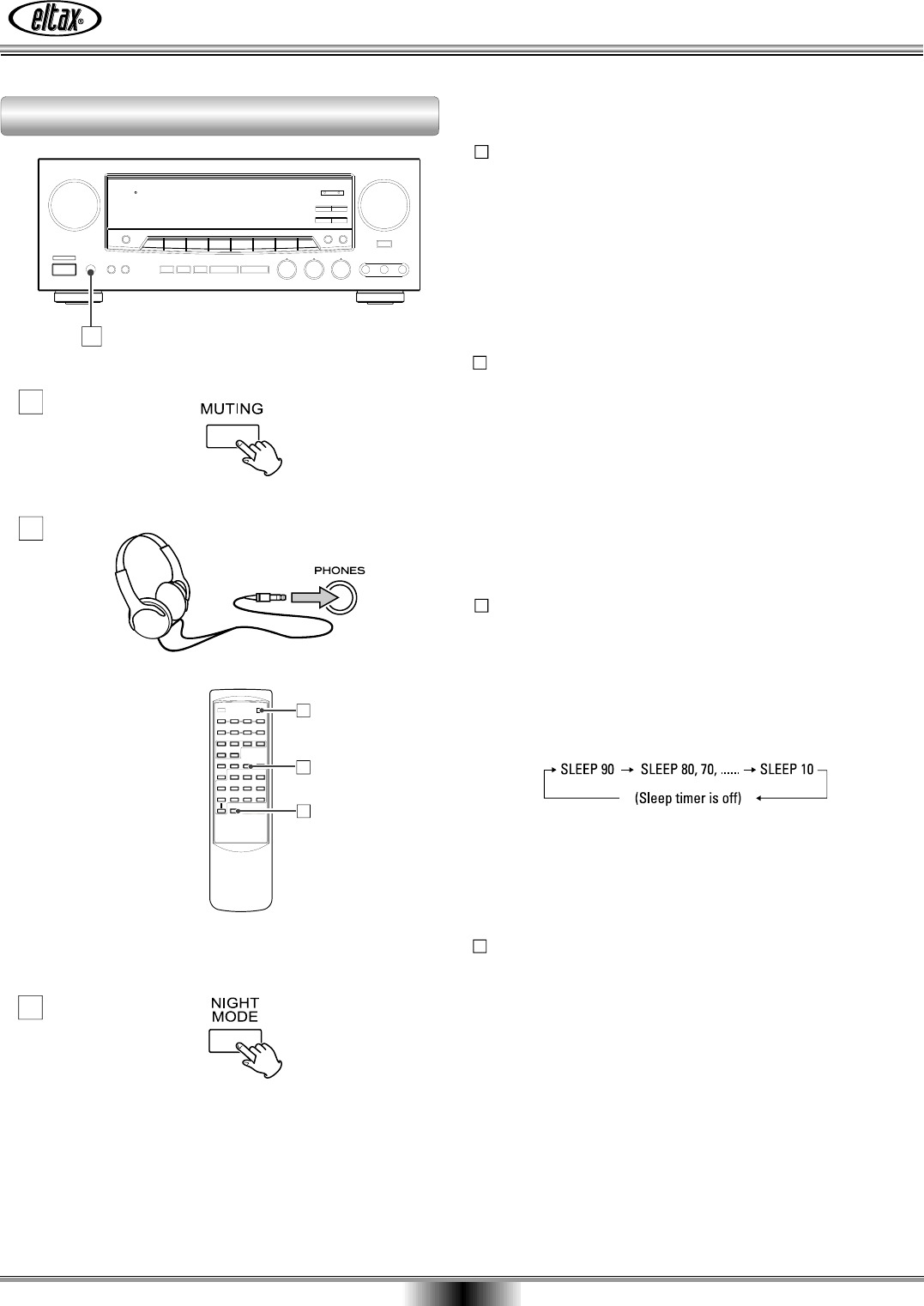
Basic Operations
14
Basic Operations (3)
PHONES jack
For private listening, insert optional (not included)
headphones (1/4-inch plug) into the PHONES jack, and press
the SPEAKER ON/ OFF button to cut the sound from
speakers.
Note:
Change the Surround mode to STEREO when using the
headphones.
H
NIGHT MODE function
When very dynamic movie soundtracks are played at low
volume, such as late at night, you can use Night Mode to
apply appropriate compression so that low-level program
content is not lost and high level effects are restrained.
(DOLBY DIGITAL only)
J
Sleep Timer Function
This function allows you to preprogram the receiver to
switch its own power off automatically. You can then enjoy
the audio/video system for a specified amount of time
without having to worry about turning the unit off later.
Each press of the SLEEP button changes the time indication
by 10 minutes.
I
To let the remaining time (until power off) appear on the
display while the sleep timer is engaged, press the SLEEP
button once.
H
J
H
G
J
I
G
Muting
To mute the sound temporarily, press the MUTI NG
button. Press the MUTING button again to restore the
sound. If you change the volume during the muting, the
muting will be canceled.
While muting is engaged, the MUTING indicator will
flicker.
G


















