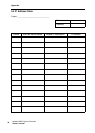Appendix
33
NetMax N8000 System Controller
Owner’s manual
Check Network Configuration of PC:
Check the network configuration of the used PC. Remember that the network part of the used IP
addresses that is used and the subnet mask of the PC and the N8000 have to be identical.
Ruling Out Duplicate IP-Adresses:
It is possible that the same IP address is allocated twice if there are more devices in an Ethernet
network and if the IP addresses are allocated manually. Switch off the N8000 and try to ping the
IP address of the off-state N8000 via a command line prompt (see page 30 of this manual). If the
ping is successful, another device has the address of the off-state N8000. In this case, change
the IP address of the device which is now answering or of the N8000 with the duplicate address
(then you also have to change the IP address of the N8000 in IRIS-Net).
Check Physical Connectivity Problems:
When the PC and the N8000 are connected physically via the Ethernet, the following points have
to be checked:
• Is the network cable undamaged and plugged in correctly?
• Is - if necessary - a crossover cable used?
• Do the indicator lights of the network socket of the PC, the N8000 and (if available) of the net-
work devices between the PC and the N8000 glow after the network cable(s) has/have been
plugged in?
• Is a problem indicated on the used network interface in the system control devices of the
operating system?
Connect directly:
Establish a direct connection between the PC and the N8000 via a crossover cable in order to
rule out internal problems in the network devices between the PC and the N8000. If an IP
address had been set up automatically (DHCP) via a network device which is now no longer
connected, this address has to be set up manually again.
5.3 Ethernet principles
The N8000 system controller can be connected to an Ethernet network via the Ethernet interface
(RJ-45) on the rear panel. Ethernet is a computer networking technology for local networks. It is
possible to connect two devices (hosts) directly via a crossed Ethernet cable (crossover cable) if
this is necessary. If more than two devices have to be connected, they have to be connected via
normal Ethernet cables (straight through cables) and a central node (hub or switch). For this
purpose the central hub or switch has an extension (port) for every network member. The
Ethernet interface of the N8000 is compatible with the following Ethernet standards:
• 10Base-T (IEEE 802.3i): Four wires (two twisted pairs) of CAT-3 or CAT-5 cables are used
for this connection. The transfer rate is 10 MBit/s and the maximal length of a segment is
100 meters.