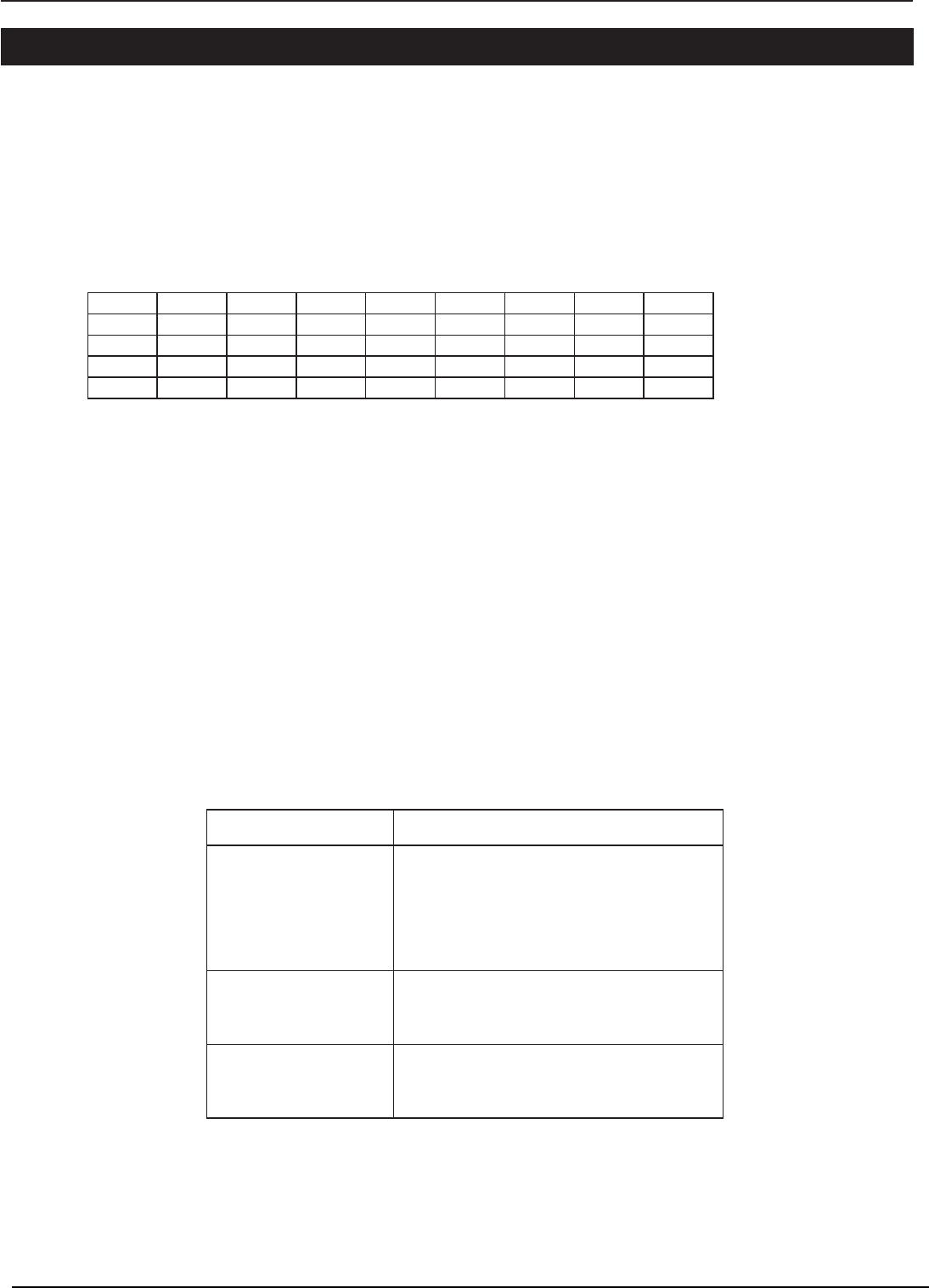
4.1 Auto/Manual mode
Press and hold Auto/Manual button down for more 2 seconds to access Auto or Manual function mode. The
red indicator indicates the Auto function mode is currently engaged and the blue one illuminates in the Manual
function mode.
In Manual mode, user enable to close the current show by pressing and holding OFF button for more 2 seconds
until its indicator illuminates.
In Manual Mode, Shows assignments in Pages may refer to the following table:
4.2. AR-32 Configuration Software Operation
4.3 Operation on Remote Controller
4.4. DMX Control Mode
Shows are available configured by performing AR-32 configuration software operations with computer and
for further information, please refer to the next accompanying manual of "AR-32 Configuration Software
Operation Guide".
User can use AR-32 Remote to control AR-32RM System. These functions of push
buttons on the panel of AR-32 Remote are same with ones of your AR-32RM.
In this mode, SHOWs are available to be controlled and playback by receiving initial DMX address via AR32
configuration software setting. And user may use DMX values to control the desired SHOWs. For further
information, please refer to the accompanying table:
Architectural Show
DMX Channel Selection
Starting Channel
Starting Channel
+1
Starting Channel
+2
DMX Values & Functions
0~127 to Normal Output;
128~255 to Blackout.
0~79 to Pause;
80~159 to Play;
160~255 to Stop.
0~3 to trigger Show 1;
4~7 to trigger Show 2;
8~11 to trigger Show 3;
.............
124~127 to trigger Show 32;
129~255 to close Show.
Object
Page 1
Page 2
Page 3
Page 4
Show 1 Show 2 Show 3 Show 4 Show 5 Show 6 Show 7 Show 8
Show 9
Show 10
Show 11 Show 12 Show 13 Show 14 Show 15 Show 16
Show 17 Show 18 Show 19 Show 20 Show 21 Show 22 Show 23 Show 24
Show 25 Show 26 Show 27 Show 28 Show 29 Show 30 Show 31 Show 32
Show 1 Show 2 Show 3 Show 4 Show 5 Show 6 Show 7 Show 8
4. Operation
10
Table 1
Table 2


















