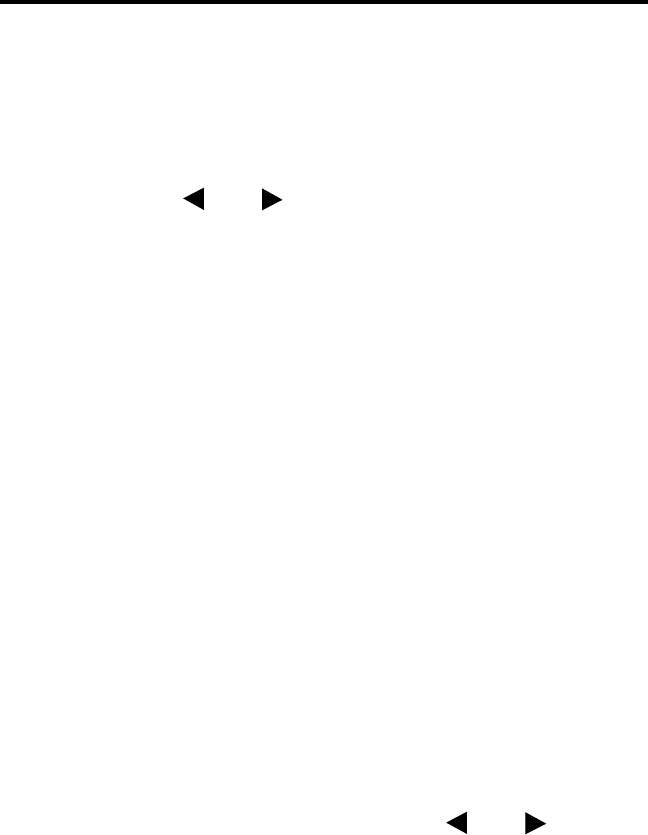
SMARTNET/SMARTZONE FEATURES
46
1. Momentarily press the Message option switch. The alias of the last
message sent is displayed.
2. Enter the index of the desired message if you know it or scroll through
the list using the and keys until you find the desired message.
Press the
CLR key to cancel the message.
3. Press the PTT switch or the
ENT key to send the message. When the
message is received and acknowledged by the dispatcher, a signaling
success tone (six beeps) sounds and the display returns to the normal
channel indication. If there is no acknowledgment after 6 seconds, a
tone sounds and “NO ACK” is displayed. Press the
CLR key to return
to normal operation.
Sending Status Conditions
The status feature allows you to send your current status to your
dispatcher. Up to eight status conditions can be preprogrammed, and they
are identified by an alias (name). If the Status option switch is
programmed, status conditions are sent as follows:
1. Momentarily press the Status option switch. The alias of the last status
sent is displayed.
2. To change the displayed status, enter the index of the desired status if
you know it or scroll through the list using the and keys until
you find the desired status. Press the
CLR key to cancel this function.
3. Press the PTT switch or the
ENT key to send the status. When the
message is received and acknowledged by the dispatcher, a signaling
success tone (six beeps) sounds and the display returns to the normal
channel indication. If there is no acknowledgment after 6 seconds, a
tone sounds and “NO ACK” is displayed. Press the
CLR key to return
to normal operation.


















