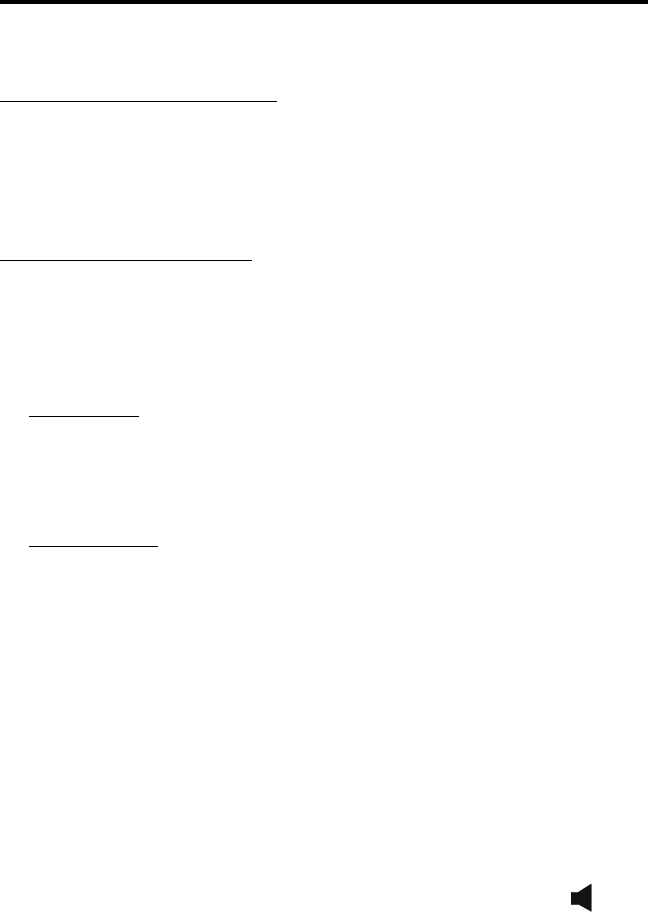
CONVENTIONAL FEATURES
26
Automatic Channel Monitoring
If the selected channel is programmed for Busy Channel Lockout
feature (consult your dealer), monitoring is performed automatically.
Refer to the description of this feature on page 27 for more information.
Manual Channel Monitoring
The automatic monitoring just described may not be programmed or
it may occasionally disable the transmitter even if the channel is not in
use. In this case, the channel must be monitored manually as follows:
Rx Indicator
- With scanning disabled, note if the green RX indicator
on the top panel is on. If it is not, the channel is not being used and you
can transmit your call. If it is on, the channel may be busy and you
should not place your call (see next paragraph).
Monitor Mode
- There may be times when the busy indication is
displayed even though no one is using the channel. Monitoring should
then be performed by disabling Call Guard squelch using the Normal/
Selective option switch as described on page 28 or the monitor mode
described next.
Monitor Mode
The monitor mode temporarily disables squelch control features
(such as Call Guard® squelch) so that all messages are heard on the
selected channel. It also overrides the Busy Channel Lockout feature (see
next section) and temporarily halts scanning.
To monitor the selected transmit channel, select the monitor mode
by briefly pressing the Monitor option switch (if available). The icon
is displayed and the receiver unsquelches when the monitor mode is
enabled. To disable the monitor mode and return to normal operation,
press the Monitor switch a second time.
To monitor the selected receive channel instead of the transmit
channel, press and hold the Monitor switch until the alert tone sounds


















