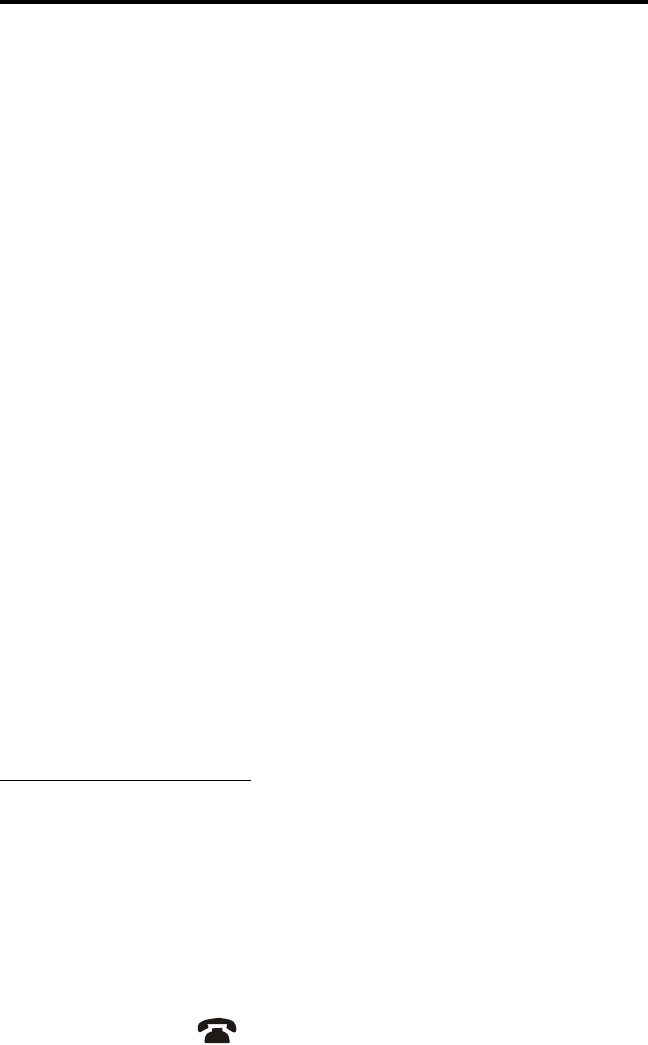
SMARTNET/SMARTZONE FEATURES
43
telephone number and the normal ringing or busy tone is heard. Any of
the following conditions may then occur.
• After the called party answers, press the PTT switch to talk and
release it to listen. You cannot talk and listen at the same time because
the radio cannot transmit and receive at the same time. Each time the
PTT switch is released, a tone is heard by the other party that indicates
when a response can be made. To end the call when the conversation
is complete or at any other time, press the
CLR key.
• If enabled by dealer programming, a number can be dialed during a
call by simply holding down the PTT switch and dialing the number.
• If an out-of-range condition exists or the radio system is not in
service, “LOST CALL” is displayed and a continuous tone sounds.
End the call by pressing the
CLR key.
• If you are not authorized to make telephone calls, “REJECT” is
displayed and a continuous tone sounds. End the call by pressing the
CLR key.
• If the radio system is busy, “BUSY” is displayed and a busy tone
sounds. The call automatically proceeds when the radio system
becomes available. If the call is ended before it proceeds, your
position in queue is lost.
Answering a Telephone Call
Telephone calls are automatically received if a SMARTNET/
SmartZone channel is selected. Proceed as follows:
1. When a telephone call is received, “ringing” similar to a standard tele-
phone is heard. The display alternately indicates “PHONE” and the
current channel alias.
2. To answer the call, press the Phone option switch and the phone mode
is indicated by the icon. Press the PTT switch to talk and release
it to listen.


















