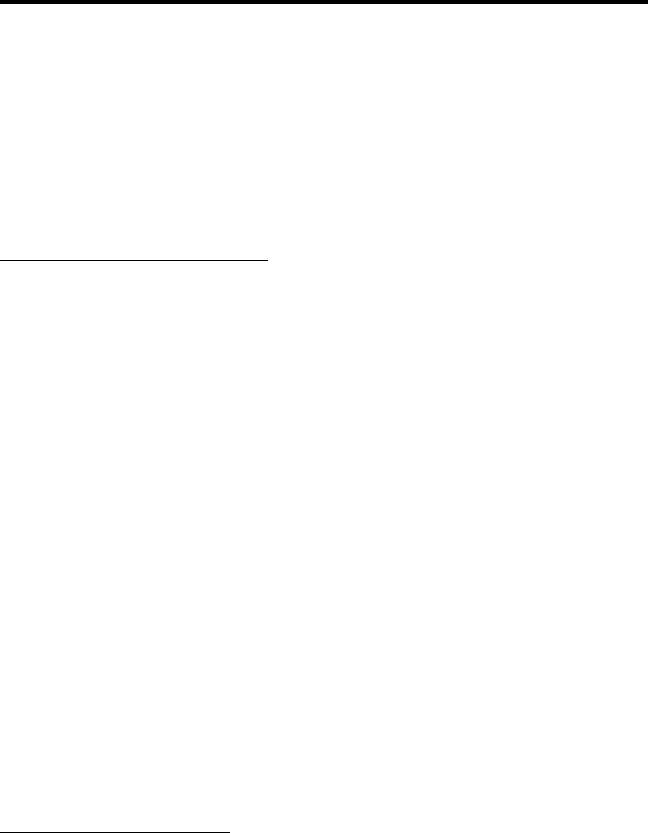
SMARTNET/SMARTZONE FEATURES
35
Standard Group Calls
Standard group calls are between you and another mobile, group of
mobiles, or a control station (a radio at a fixed location). Most calls you
make will probably be this type.
Placing a Standard Group Call
1. Turn power on and set the volume as described on page 16. Select the
channel programmed for the talk group you want to call (see page 18).
A regular or announcement talk group can be selected.
2. Press the PTT switch and when the alert tone sounds, begin talking.
Other indications that may occur are as follows:
• If the busy tone sounds and “BUSY” is displayed, the system is busy.
Release the PTT switch and wait for the call back tone to sound. Then
press the PTT switch within 3 seconds and begin talking.
• If a continuous tone sounds while pressing the PTT switch, you may
be out-of-range. Drive closer or away from shielding objects and try
again.
• If your unit ID is invalid, the call is being made to an invalid group
ID, or group calls are not allowed, “INVALID ID” is displayed and an
alert tone sounds.
Receiving a Standard Call
Group calls are automatically received if a SMARTNET/SmartZone
channel is selected. The display continues to indicate the selected channel
tag (alias) when a call is received.


















