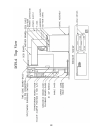15
SYSTEM TROUBLESHOOTING
17. Volume too loud / soft.
If the overall volume is too loud/soft: Adjust fader pot on CP. Do not adjust DTS player trim pots behind front
panel. If sound level not balanced between analog and digital, verify B-chain alignment.
18. The CP switches out of NON-SYNC to optical at show end causing noise in theater.
* Verify no cues are added to film with timecode. The DTS player cannot recognize them.
* If the end of the feature has been cut off, add cue to pulse CP to NONSYNC.
* Verify the DTS player is connected to automation through a DTS logic board. If using a D431, update to
current logic board. The DTS-6 D431 will not allow the CP to stay in
NONSYNC at show end.
• Verify programming jumpers on DTS logic board are set correctly. Refer to Installation Manual.
* DTS-6D: Use the DS1 Setup disc to verify the DTS player is pulsing the CP to the correct sound format.
* If the DTS player is in a roll-around rack that uses an interface such as the Odyssey System. Connect DTS
directly to CP and test with Setup Disc. If that works, then the interface has a problem.
19. Subwoofer in the surrounds.
DTS-6
The surround channels are crossed over to the subwoofer at 80Hz assuring that the surround speakers are not over
driven with low frequency information and still providing full frequency bandwidth surround channels. There
will be a small amount of sub-bass signal in the surround channel(s) -- at least 6dB below reference at crosspoint.
Use the RevC or DS1 Setup Disc. Check the output of the surround channel(s) when the 30Hz tone is playing, the
signal should be 15dB below 1KHz (ref). So, if 250mV RMS output at 1kHz tone is used for reference, you
should read under 100mV RMS when the 30Hz tone is playing. And, if using dBv: Use -10dBv at 1kHz for
reference, you should read about -23dBv when the 30Hz tone is playing.
Turn off all amps but the surround(s) and use a SPL meter to verify that the 30Hz tone (sub signal) is between
6dB to 12dB below the 1kHz tone (ref) in theater. The drop is 6dB, to compensate for nodes in theater.
• Turn off surround amp(s) when adjusting DTS subwoofer.
• Turn off sub-bass amp, turn on surround amp(s). If the sub-bass material in the surround channel(s) doesn’t drop 6dB to
12dB, replace the player.
• If the readings are correct, adjust DTS SPL levels in the theater.
• If the sub cannot handle 20Hz, add high pass filter.
• If the sub cannot handle the SPL, avoid overdriving the speaker by turn down the DTS subwoofer level pot as needed.
DTS-6D
The DTS-6D subwoofer signal is derived by filtering out the surround signals from 80Hz and below. That signal
is put on its own subwoofer output on the DTS player. You may verify this while tuning (EQ-ing) a theater.
Insert the DTS Setup disc into the player and play the subwoofer pink noise off the disc. Turn off the subwoofer
speaker and look at the pattern on the RTA (real time analyzer). You’ll see a dramatic roll-off at 80Hz. It is
normal to hear DTS subwoofer, above 80Hz, in the surrounds.
• Turn off surround amp(s) when adjusting DTS subwoofer.
• If the sub-bass material in the surround channel(s) is lower than 80Hz, replace the player.
• If the readings are correct, adjust DTS SPL levels in the theater.
• If the sub cannot handle 20Hz, add high pass filter.
• If the sub cannot handle the SPL, avoid overdriving the speaker by turn down the DTS subwoofer level pot as needed.