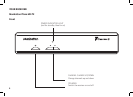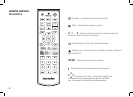8
REMOTE CONTROL
Plaza HD•T2
def
ghi
jkl
mno
tuvpqrs
wxyz
abc
def
ghi
jkl
mno
tuvpqrs
wxyz
abc
def
ghi
jkl
mno
tuvpqrs
wxyz
abc
def
ghi
jkl
mno
tuvpqrs
wxyz
abc
2nd Generation Remote Control
Manhattan Plaza HD-T2 & HD-S2
Plaza HD-T2 Plaza HD-S2 Plaza HD-T2 Inverted Plaza HD-S2 InvertedRemote Codes Rear Layout
Pantone 1797 CP
Color Guide
File Version: v3
Date: 8/5/15
Author: Alex Arbab-Zadeh
Pantone 354 C 2X
Pantone Yellow C
Pantone Process Cyan C
Pantone Cool Grey 1C
Pantone 1797CP
Pantone Black C
with Matte nish
Button labels
(e.g. GUIDE, MENU, etc)
Remote body
The “5” button must have a
“nib” of 0.7m hight and width.
The position is marked with
the grey circle.
00FFCUSTOMER
CODE
Additional Info
jkl
0201
54
1C 44
1F1B
17
19 0A
0C 43
41 13 15
42 45 18
0D
0B
0E
11 10
48 12 50
16 1A40
03
04
07
1D
08
00
09
14
05 06
5mm
Standby - switches the receiver on and off.
Mute - silences the receiver’s sound.
0, 1 … 9 - buttons to directly select channels and enter
numeric values in the set-up menus.
Switches back to the last channel watched.
Displays your favourites lists and adds channels to them in
the channel list.
MENU
Displays the main menu screen.
Displays channel and programme information.
Up, down, left, right - move the highlight bar
in menus
and in the programme guide, and allow
you to browse the channels and programmes.