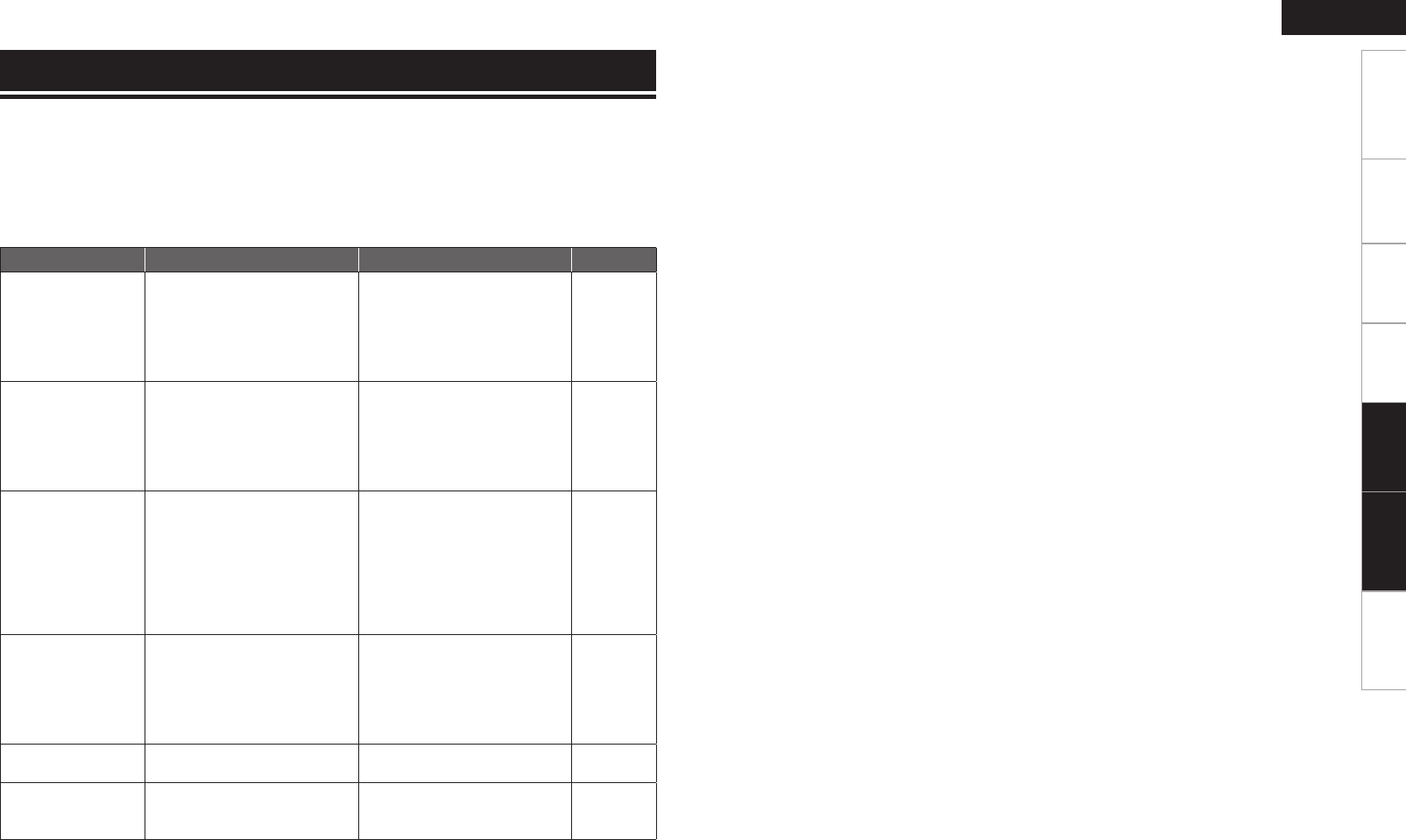
8
Getting Started
Part names
and functions
Connections
Preparations
Operations Troubleshooting Specifications
ENGLISH
Troubleshooting
If a problem should arise, first check the following:
1. Are the connections correct?
2. Is the set being operated as described in the owner’s manual?
3. Are the other components operating properly?
If this unit does not operate properly, check the items listed in the table below. Should the problem persist,
there may be a malfunction.
In this case, disconnect the power immediately and contact your store of purchase.
Symptom Cause Solution Page
The stylus tip does
not come down to
the record.
• The tone arm height is not
adjusted correctly.
• The stylus pressure is not
adjusted correctly.
• Weight balance of the arm is
not adjusted.
• Adjust it correctly.
• Adjust it correctly.
• Adjust it correctly.
5
6
5, 6
No sound is
produced.
• The cartridge and a head shell
are not connected correctly.
• Audio cables are not connected
to the amplifier correctly.
• Adjustment or switching on the
amplifier is not correct.
• Check the connections.
• Check the connections.
• Check the settings on the
amplifier.
4
6
–
A wall of static is
heard.
• The ground wire of an audio
cable is not connected to the
amplifier.
• The plug of an audio cable is
not connected to the amplifier
correctly.
• The head shell is not secured
with the lock nut.
• Check the connections.
• Check the connections.
• Check the mounting.
6
6
5
The record skips.
The sound is
scratchy.
The sound is
distorted.
• The stylus pressure is not at
the adequate value.
• The record is warped or
scratched.
• The stylus or record is dirty.
• The stylus is worn.
• Adjust it correctly.
• Check the record.
• Remove any dirt.
• Replace the cartridge.
6
–
2
2
The arm does not
move in the middle.
• The arm is touching something.
• The record is scratched.
• Check the arm.
• Check the record.
–
–
The sound is weak or
too strong.
• The amplifier’s cartridge setting
(MC/MM) is not set correctly.
• Set the cartridge settings to
the cartridge to be used (MC/
MM) on the amplifier.
–
Troubleshooting
Operations
1.DP-A100E3_ENG_004_0825.indd 8 2010/08/26 8:59:09
















