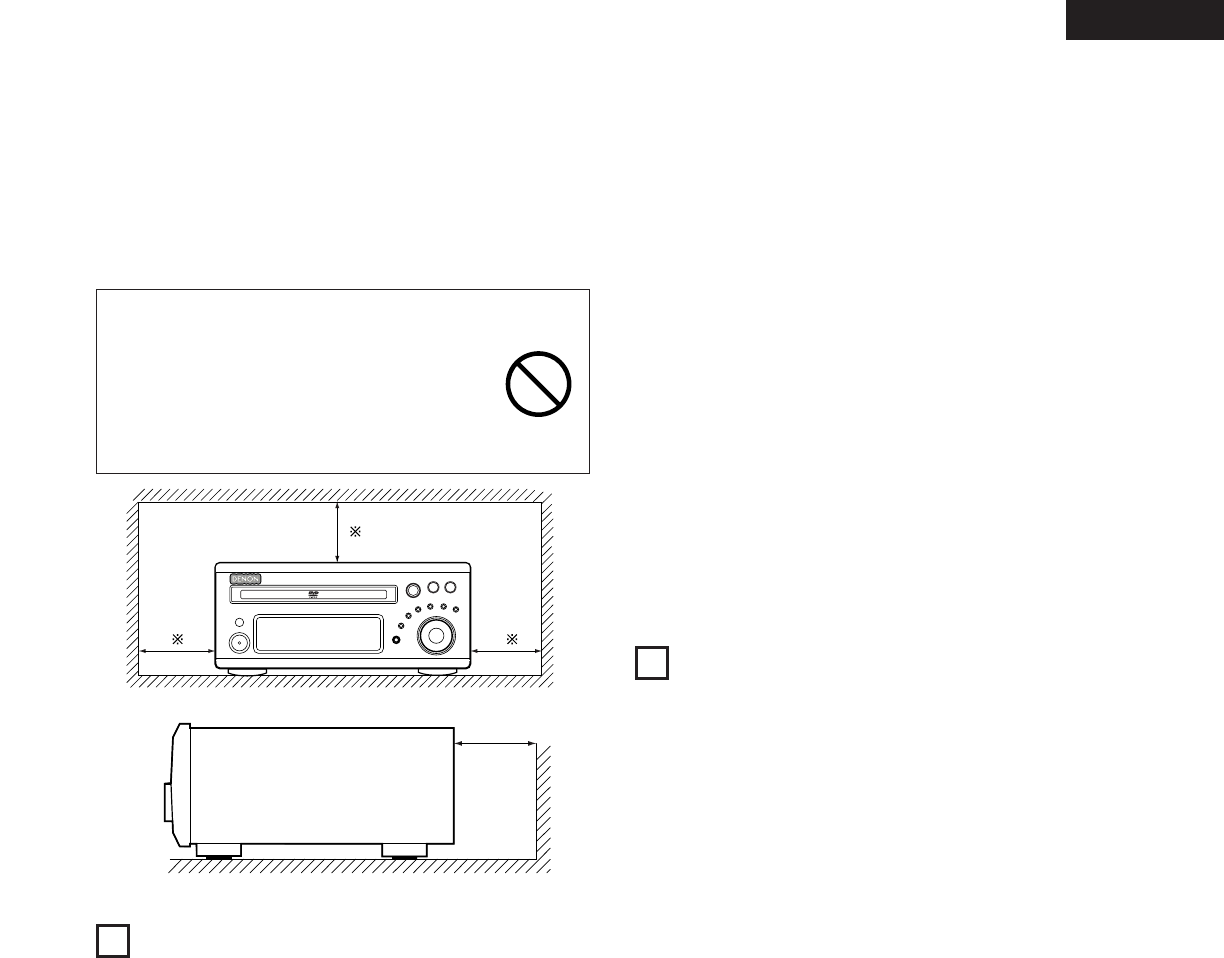
5
ENGLISH
• This is an anti-magnet type speaker system which can be used near
television sets, etc., but with some TV sets the colors may become
blotchy. If this happens, turn off the TV’s power, wait 15 to 30
minutes, and turn the power back on. The TV’s self demagnetizing
circuit will improve the picture. If the colors are still blotchy, move
the speaker systems further away from the TV.
• Also note that if there is a magnet or any device generating
magnetic force nearby, interaction between this device and the
speaker systems can cause the colors on the TV to become
blotchy.
B
10 cm/4 inch or more
10 cm/4 inch or more
Wall
3
CAUTIONS ON HANDLING
• Switching the input function when input jacks are not
connected
A clicking noise may be produced if the input function is switched
when nothing is connected to the input jacks. If this happens, either
turn down the MASTER VOLUME control or connect components
to the input jacks.
• Muting of PRE OUT jacks, HEADPHONE jack and SPEAKER
terminals
The PRE OUT jacks, HEADPHONE jacks and SPEAKER terminals
include a muting circuit. Because of this, the output signals are
greatly reduced for several seconds after the power switch is
turned on or input function, surround mode or any other-set-up is
changed. If the volume is turned up during this time, the output will
be very high after the muting circuit stops functioning. Always wait
until the muting circuit turns off before adjusting the volume.
(1) DVD SURROUND RECEIVER UNIT
• Avoid placing the speaker systems in places exposed to direct
sunlight for long periods of time or near heaters or other heating
equipment.
• Placing in humid or dusty places may result in damage.
• Exposing the cabinet to insecticides or wiping it with benzene,
thinner or other solvents may result in damage or discoloration to
the finish. Use a soft cloth or silicone cloth to wipe any dirt off the
cabinet. Use cloths containing chemical substances with care.
• Do not apply inputs exceeding the speaker system’s max. input (the
input which can be applied a short period of time with regular
program sources).
• The output terminals may differ depending on the amplifier being
used. Consult the amplifier’s instructions.
• Clipping or other problems may occur in the output waveform when
using the speaker systems with a high output and the amplifier’s
tone controls set to the maximum. Avoid using them under these
conditions.
• Never play such special signals as a tape recorder’s fast-forwarding
signals or sine waves continuously.
• When moving the speaker systems, be careful not to apply excess
force to the speaker nets. Doing so could damage the speaker
units.
(2) SPEAKER UNIT [D-M71DVS only]
4
FEATURES
The ADV-M71 combines an AV amplifier and DVD player, the core
components of a home theater system, into a single compact,
stylish body. The system takes up little space, and the aluminum
front panel and half mirror of the display make for an elegant
design that blends in nicely with the décor in your room.
1. 2-channel power amplifier with Dolby Virtual Speaker
compatibility
The ADV-M71 is equipped with two 35W (6 Ω/ohms 1kHz, T.H.D.
10%) power amplifiers that make it compatible with new Dolby
Virtual Speaker technology for recreating a 5.1-channel
environment virtually using a 2-channel configuration. (Dolby
Virtual Speaker is an proprietary technology of Dolby Laboratories.)
A high performance digital signal processor enables playback of
Dolby Digital and DTS multi-channel surround signals in the Dolby
Virtual Speaker mode. Surround sound can be achieved with the
Dolby Virtual Speaker mode for CDs and other 2-channel sources
in combination with the Dolby Pro Logic
II decoder.
2. 3.1-channel pre-out terminals allowing expansion into a 5.1-
channel surround system
When used in combination with a commercially available
subwoofer with built-in amplifier and power amplifier, the ADV-
M71 can be expanded into a 5.1-channel surround system. The
ADV-M71 not only recreates an accurate sound field for multi-
channel sources, it is also compatible with wide mode playback in
the Dolby Virtual Speaker mode.
3. Dolby Pro Logic II decoder for expanding sound field playback
The ADV-M71 is equipped with a Dolby Pro Logic II decoder for
expanding sound field playback for Dolby Surround and stereo
music sources.
4. DENON’s unique sound field simulation using the DSP
The ADV-M71 is compatible with the Rock Arena, Jazz Club and
Video Game modes with a 2-channel configuration. In a 5.1-
channel configuration, it is also compatible with the 5-Channel
Stereo, Mono Movie and Matrix modes.
WARNING
• For your safety, do not put anything nor lean
yourself on the loudspeakers.
• Do not push the loudspeaker from aside to
protect it from topping that may cause serious
accident.
• Fix speaker cables to prevent being caught on it
and making loudspeakers topping down.
• Whenever the power switch is in the STANDBY state, the
apparatus is still connected on AC line voltage.
Please be sure to unplug the cord when you leave home for,
say, a vacation.


















