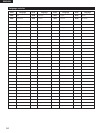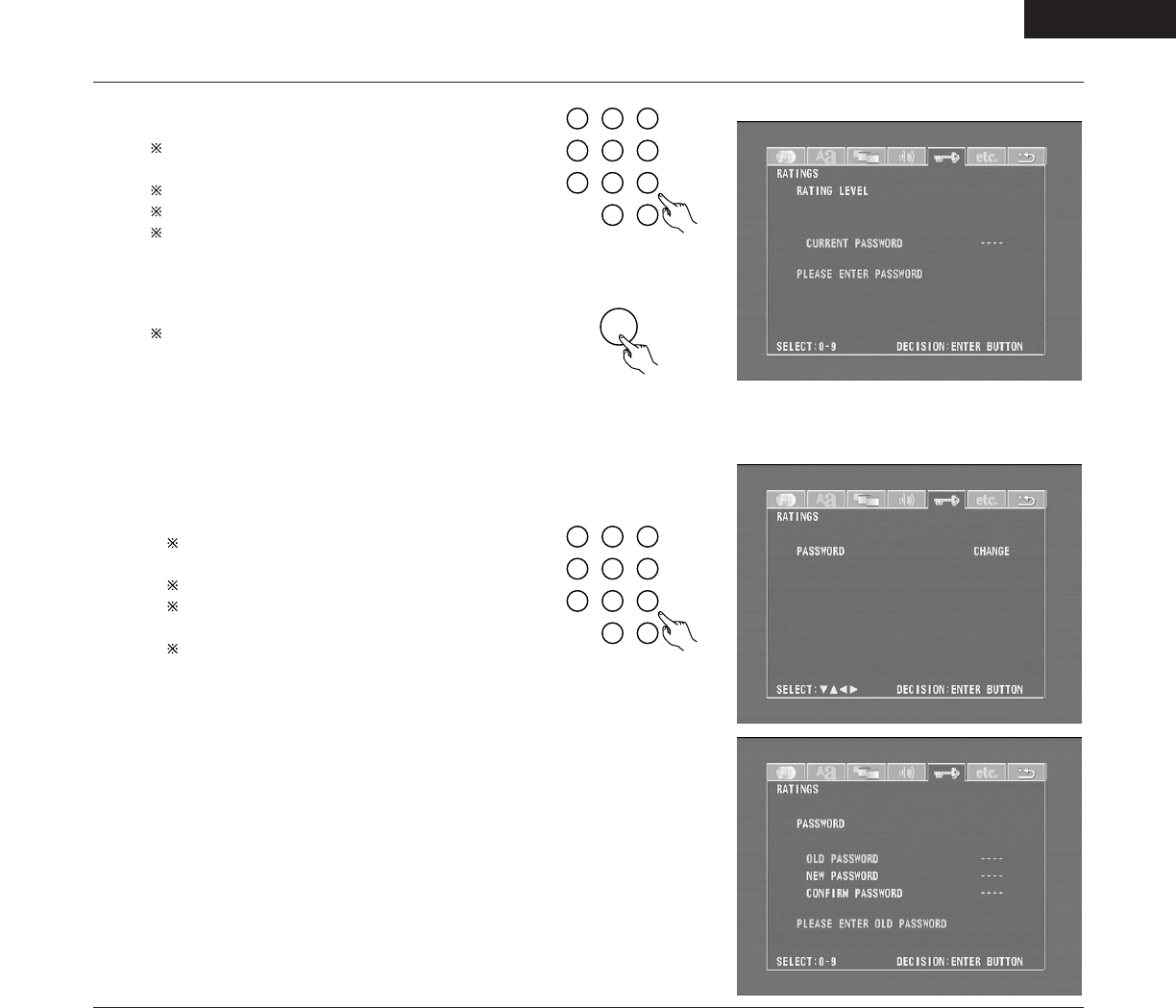
ENGLISH
101
4
Use the number buttons to input a 4-digit password,
then press the ENTER button.
Be sure to set the DVD mode using the remote
control mode selector buttons.
The set's password is set to “0000" by default.
Do not forget the password.
The setting cannot be changed without inputting
the correct password.
321
654
987
0
/
10
+
10
TUNERDVD
MD/ LINE-1
TAPE/LINE-2
AUTO DECODE
VIRTUAL
5CH STEREO
STEREO
D.AUX
Remote control unit
Remote control unit
ENTER
When the password has been forgotten or when a
RATING LEVEL setting change is suspended, press
the ENTER button several times and terminate the
rating setup mode.
2
When “PASSWORD CHANGE” is selected.
Use the number buttons to input a 4-digit
password, then press the ENTER button.
Be sure to set the DVD mode using the remote
control mode selector buttons.
Do not forget the password.
The setting cannot be changed without
inputting the correct password.
The set’s password is set to “0000” by default.
d
321
654
987
0
/
10
+
10
TUNERDVD
MD/ LINE-1
TAPE/LINE-2
AUTO DECODE
VIRTUAL
5CH STEREO
STEREO
D.AUX
Remote control unit