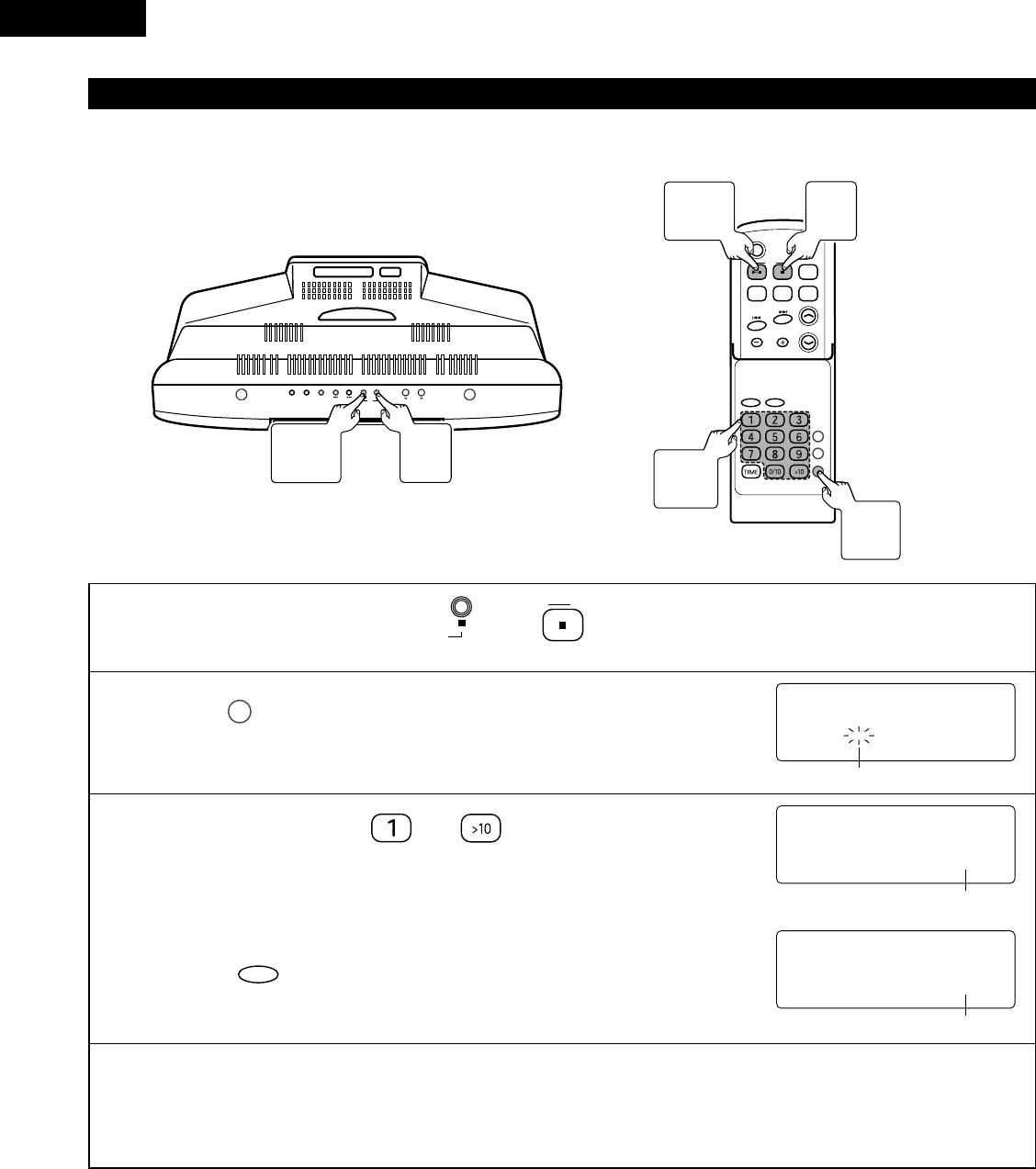
24
ENGLISH
(3) Listening to desired tracks in a desired order ...........................................................
2 A maximum of 20 tracks can be programmed.
If the total programmed track number exceeds 20, “ OVER P20 ” is displayed.
5 OPEN/CLOSE
SKIP
TUNER
AUX
ON/STANDBY
VOL.
UP
DOWN
PLAY MODE
C D
C D
POWER
VOLUME
TIMER/DELETE
PLAY MODE
PROG.
ENTER
CLEAR
TUNING/
PRESET
EQAUXFM/AM
SDB
RC-911
Program Play
1
Loading the CD and press (or on the remote control).
C D
C D
2
Press on the remote control to enter the program
mode.
PROG.
PROG
PROGRAM
Flash
3
Press direct button ( to ) on the remote control
to select the track number.
✽ To correct the contents of the program...
Tracks can be deleted in order starting from the last track of the program by
pressing during programming.
CLEAR
9P1
Programme number
TRACK
3 4:12
Playback time
4
Repeat step 3 to select the number in order.
✽ If the total programmed playback time exceeds 400 minutes, “
__
:
__
” is displayed.
However, it is properly memorized.
6
CD 1/3
Button
1, 5
CD 2
Button
6
CD 1/3
Button
3
Direct
Button
1, 5
CD 2
Button
2
PROG.
Button


















