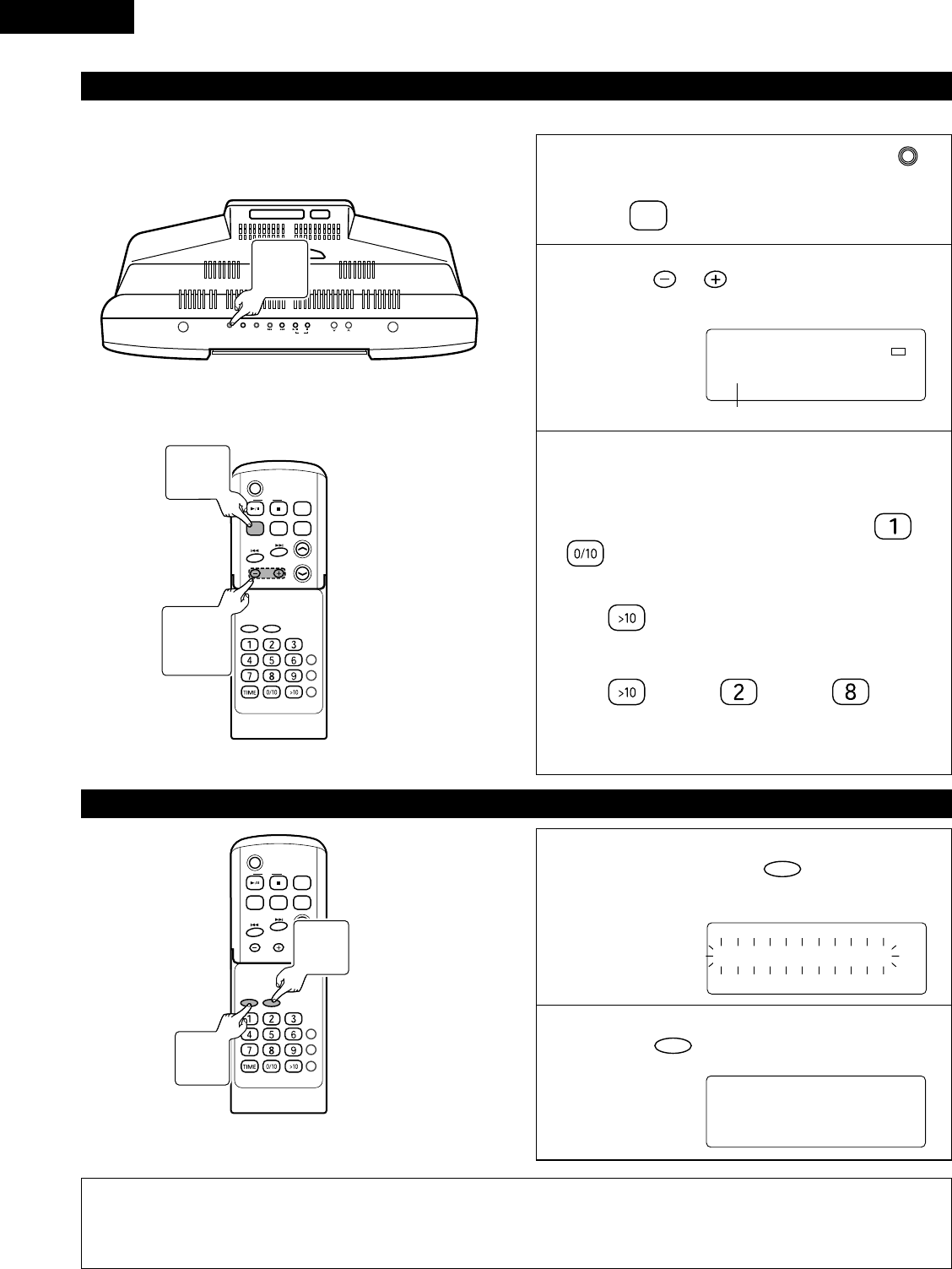
20
ENGLISH
(3) Listening to Preset Stations
(4) To erase the contents of the preset memory
(Example) Listen to the station of preset number “3” that was set in step (2).
5 OPEN/CLOSE
SKIP
TUNER
AUX
ON/STANDBY
VOL.
UP
DOWN
PLAY MODE
C D
C D
POWER
VOLUME
TIMER/DELETE
PLAY MODE
PROG.
ENTER
CLEAR
TUNING/
PRESET
EQAUXFM/AM
SDB
RC-911
Turn the power on and press
(or on the remote control).
FM/AM
TUNER
1
2
Press to select the desired
station.
TUNING/
PRESET
STEREO
MHz
FM
P3 89.5
(Select numbers)
✽ The direct button on the remote control allow you
to recall a memorized station.
2To select preset station between 1 to 10:
Select numbers that were registered in to
.
2To select preset station between 11 to 40:
Press , then select the registered numbers.
(Example) To choose 28.
Press
/ Press / Press .
✽ When buttons are pressed in succession, press the
next button within 5 seconds.
C D
POWER
VOLUME
TIMER/DELETE
PLAY MODE
PROG.
ENTER
CLEAR
TUNING/
PRESET
EQAUXFM/AM
SDB
RC-911
1
Press and hold down for 3
seconds or more.
CLEAR
TUNER CLEAR
2
Press .
ENTER
COMPLETE
NOTE:
• The backup function protect the memorized stations for a few hours should there be a power failure or the AC lead
disconnection.
1
TUNER
Button
2
TUNING/
PRESET
Button
1
FM/AM
Button
2
ENTER
Button
1
CLEAR
Button


















