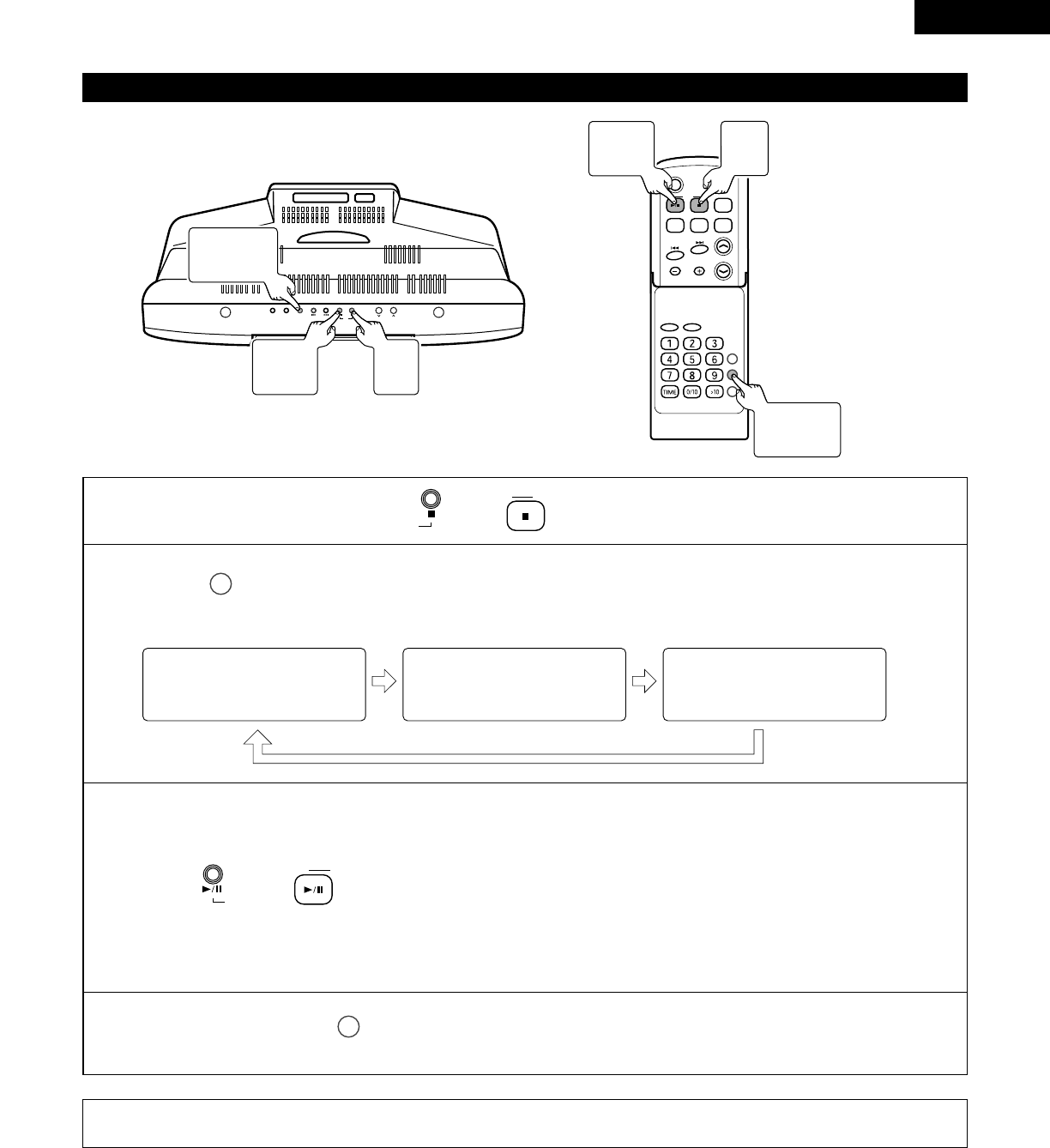
23
ENGLISH
(2) Listening to tracks repeatedly/Listening in random order ...........................
Repeat/Random play
5 OPEN/CLOSE
SKIP
TUNER
AUX
ON/STANDBY
VOL.
UP
DOWN
PLAY MODE
C D
C D
POWER
VOLUME
TIMER/DELETE
PLAY MODE
PROG.
ENTER
CLEAR
TUNING/
PRESET
EQAUXFM/AM
SDB
RC-911
1
Loading the CD and press (or on the remote control).
C D
C D
2
Press on the remote control to select the playback mode.
PLAY MODE
Normal play Repeat play Random play
NORMAL
REPEAT
REPEAT
RANDOM
RANDOM
3
Starting the playback.
Press (or on the remote control) to start playback.
C D
C D
• Normal play: The unit stops after the last track is played.
• Repeat play: The unit continues until playback is stopped.
• Random play: The random play will stop automatically when all tracks are played once.
✽ To return normal play, press of the remote control repeatedly and select “ NORMAL ”.
✽ To repeatedly play only one desired track, perform repeat play after registering the track with program play.
PLAY MODE
NOTE:
• During programme operation, random play is not possible.
3
CD 1/3
Button
1
CD 2
Button
3
CD 1/3
Button
1
CD 2
Button
2
PLAY MODE
Button
2
PLAY MODE
Button


















