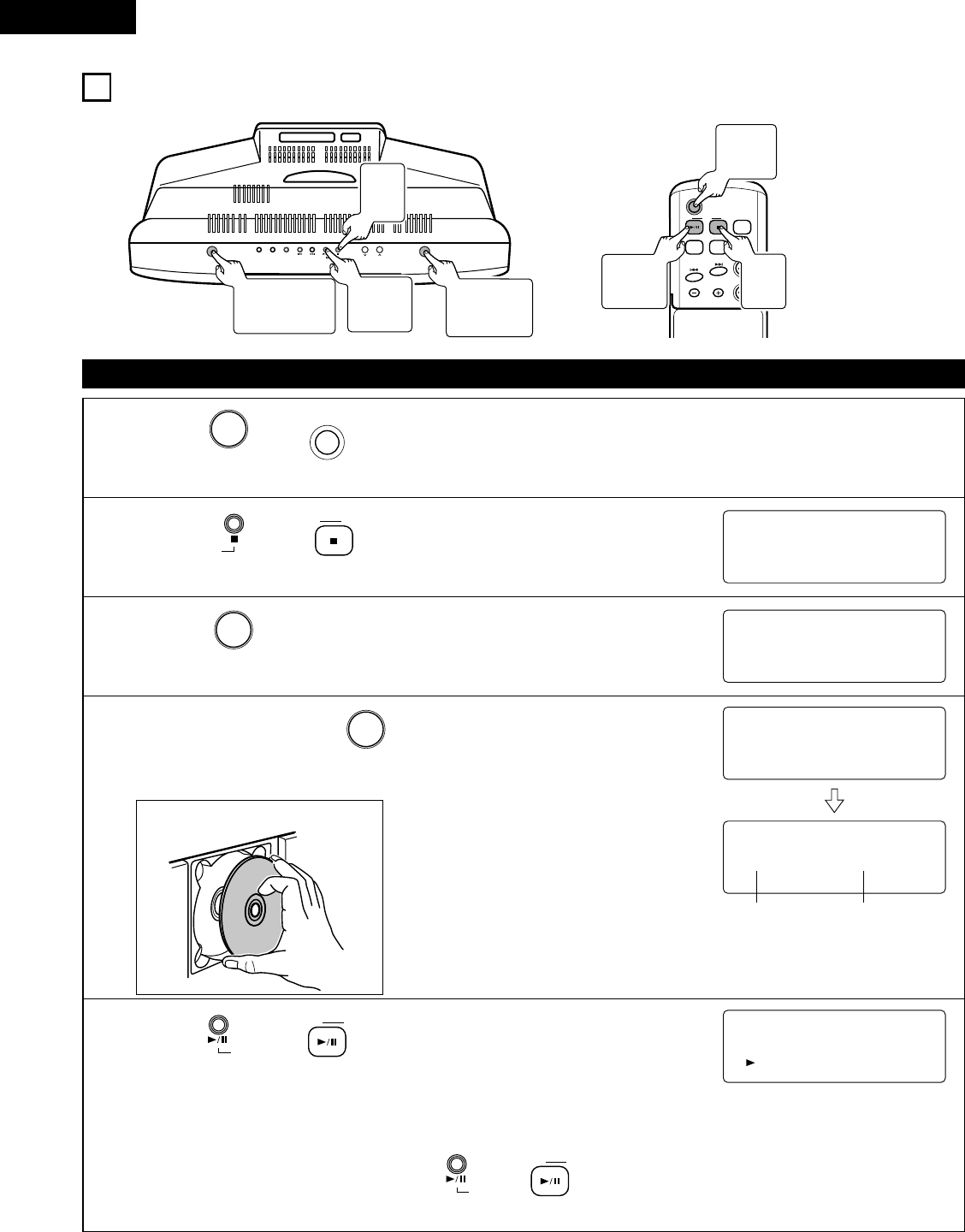
14
ENGLISH
6
PLAYING CDs
5 OPEN/CLOSE
SKIP
TUNER
AUX
ON/STANDBY
VOL.
UP
DOWN
PLAY MODE
C D
C D
POWER
VOLUME
TUNING/
PRESET
EQAUXFM/AM
SDB
(1) Playing CDs
1
2
3
Press (or on the remote control) to turn the power on.
POWER
ON/STANDBY
Press (or on the remote control) to set the
input to “CD”.
C D
C D
Press of the main unit to open the CD door.
5 OPEN/CLOSE
CD NO DISC
CD OPEN
4
Set a CD and press to close the door.
5 OPEN/CLOSE
•CD door will close automatically.
Load a CD firmly with the label side facing
to ward you.
CD CLOSE
TOTAL
DISC
16 72:31
The total number
of tracks
The total
playing time
5
Press (or on the remote control) to start
playback.
C D
C D
• Play will start from the first track and continue in order. The unit will automatically stop at the completion of the last
track.
✽ When opening the CD door, by pressing (or on the remote control), you can close the CD door
automatically.
C D
C D
TRACK
1 0:01
• Loading a CD
1
ON/STANDBY
Button
5
CD 1/3
Button
3, 4
5 OPEN/
CLOSE Button
2
CD 2
Button
2
CD 2
Button
1
POWER
Button
5
CD
1/3
Button


















