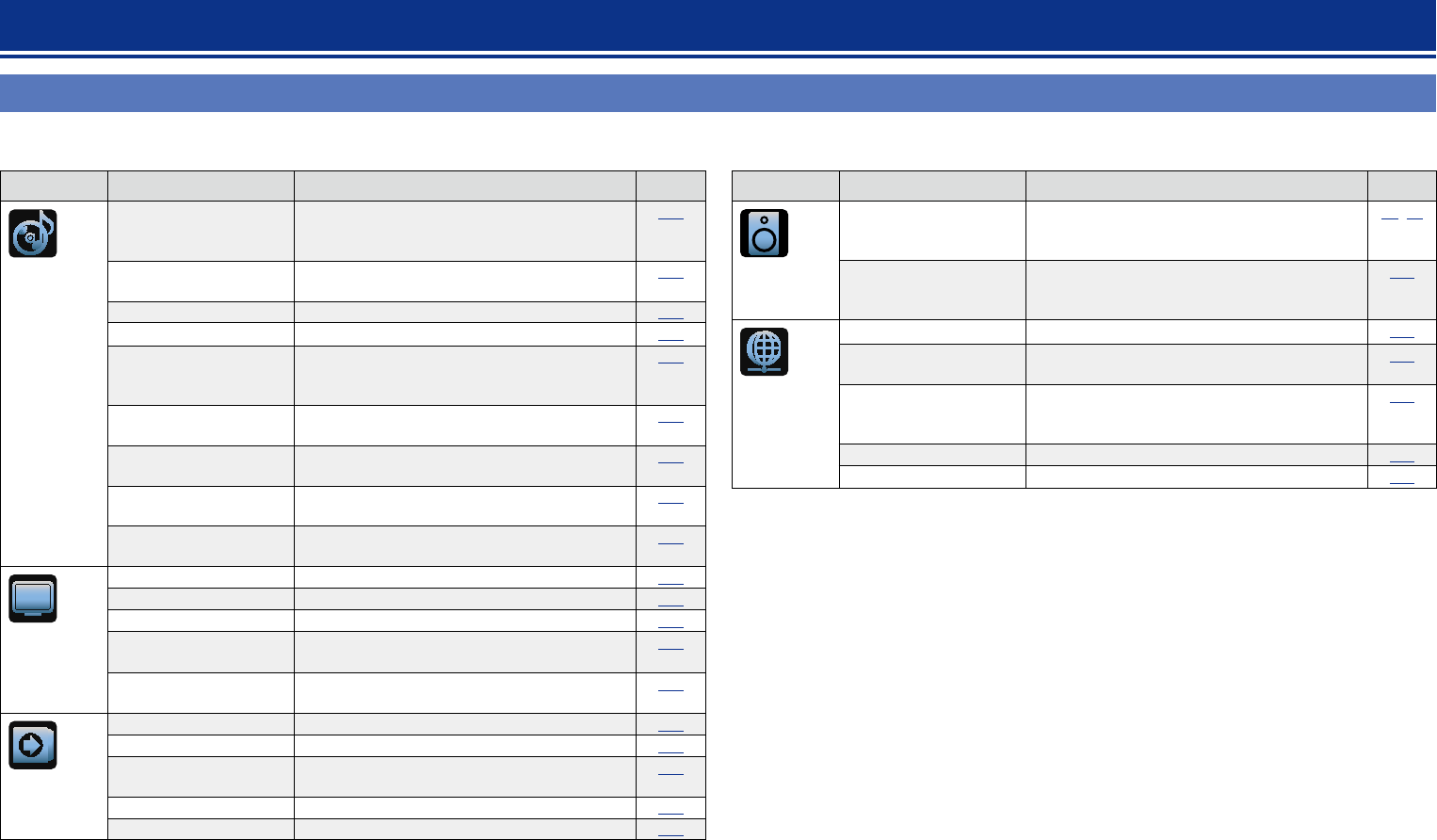
95
Menu map
For menu operation, connect a TV to this unit and display the menu on the TV screen. For menu operations, see the following page.
By default, this unit has recommended settings defined. You can customize this unit based on your existing system and your preferences.
How to make detailed settings
Setting items Detailed items Description Page
Audio
Dialog Level Adjusts and enhances the frequency band
corresponding to the human voice at the center
channel to make the voice clearer.
101
Subwoofer Level This setting adjusts the volume level for the
subwoofer.
101
Surround Parameter Adjusts surround sound parameters.
101
Tone Adjusts the tonal quality of the sound.
103
Restorer Expands the low and high frequency components
of compressed audio content such as MP3 files
to enable richer audio playback.
103
Audio Delay Compensates for incorrect timing between video
and audio.
103
Volume Set the MAIN ZONE (room where the unit is
located) volume setting.
104
Audyssey Makes Audyssey MultEQ
®
, Audyssey Dynamic
EQ
®
and Audyssey Dynamic Volume
®
settings.
104
Graphic EQ Uses the graphic equalizer to adjust the tone of
each speaker.
105
Video
Picture Adjust Adjusts the video quality.
107
HDMI Setup Makes settings for HDMI video/audio output.
107
Output Settings Makes screen-related settings.
108
On Screen Display Select the on-screen display user interface
preferences.
110
TV Format Set the video output signal format for the TV you
are using.
110
Inputs
Input Assign Changes input connector assignment.
112
Source Rename Changes the display name for this source.
114
Hide Sources Remove from the display input sources that are
not used.
114
Source Level Adjusts the playback level of the audio input.
114
Input Select Sets the audio input mode and decode mode.
114
Setting items Detailed items Description Page
Speakers
Audyssey
®
Setup The acoustic characteristics of the connected
speakers and listening room are measured and
the optimum settings are made automatically.
21,86
Manual Setup Perform when setting the speakers manually
or when changing settings made in Audyssey
®
Setup.
116
Network
Information Display network information.
120
IP Control Enables network communication in standby
power mode.
120
Friendly Name The Friendly Name is the name of this unit
displayed on the network. You can change the
Friendly Name according to your preferences.
120
Settings Make settings for wired LAN.
121
Diagnostics Used to check the network connection.
122
Basic instructions
Advanced instructions
Information
Advanced instructions
v See overleaf
DVD


















