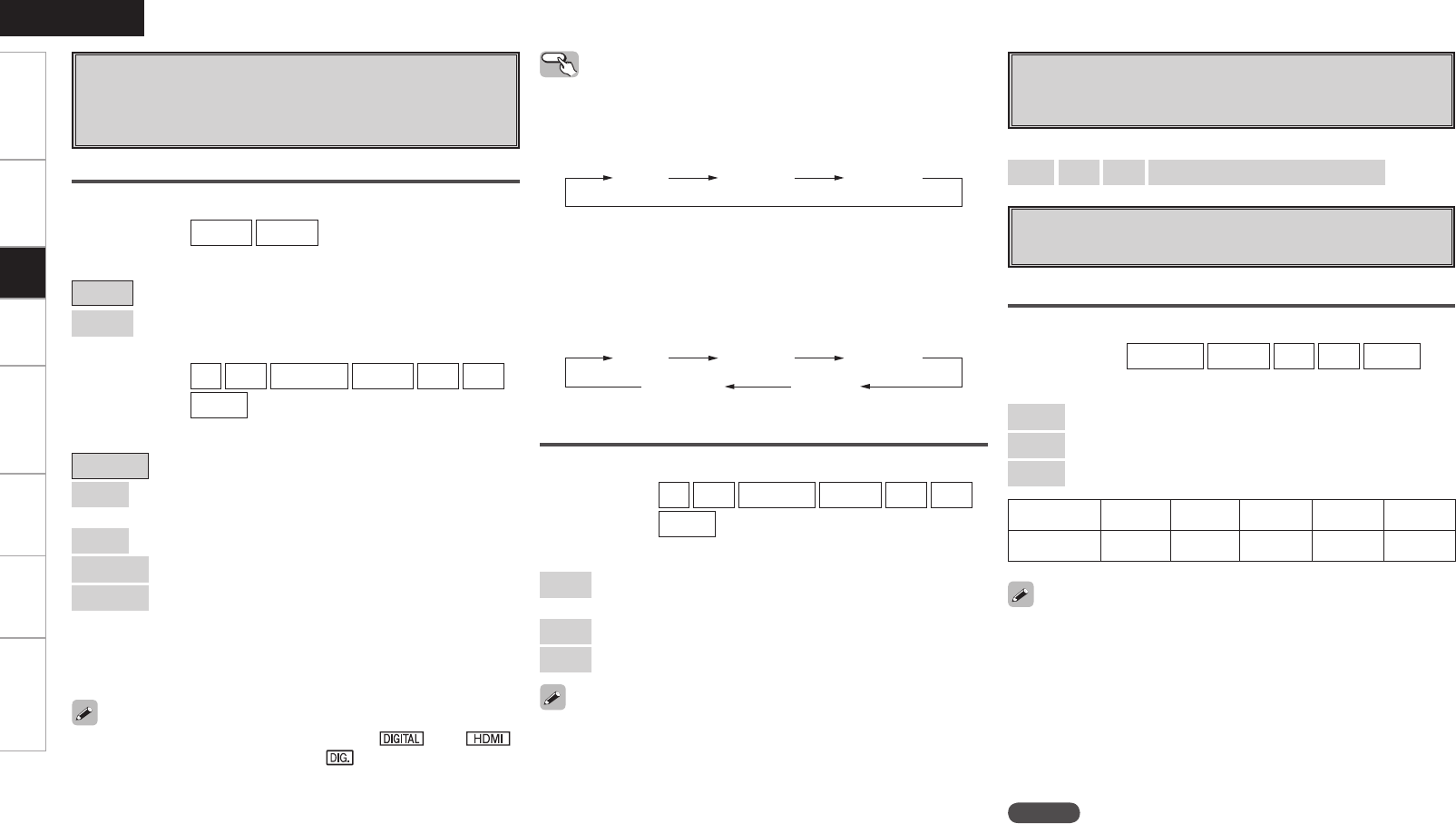
Getting Started Connections Playback Remote Control Multi-Zone Information Troubleshooting
ENGLISH
Input Mode
Make input mode and decode mode settings for this source.
The selectable input modes depend on the input source and
“Assign” setting (vpage 34, 35).
Input Mode
Set the input mode for this source.
[Input source]
TUNER
PHONO
[Selectable items]
Analog
: Play only signals from analog input.
EXT. IN
: Play only signals from EXT. IN input.
[Input source]
CD
AUX
DVD/HDP
TV/CBL
VCR
DVR
V.AUX
[Selectable items]
Auto
: Automatically detect input signal and perform playback.
HDMI
z1
: Play only signals from HDMI input. (Excluding CD and
AUX)
Digital
z2
: Play only signals from digital input.
Analog
: Play only signals from analog input.
EXT. IN
: Play only signals from EXT. IN input.
• When a digital signal is properly input, the “ ” or “ ”
indicator lights on the display. If the “ ” indicator does not light,
check the digital input connector assignment and the connections.
• The surround mode cannot be set if the input mode is set to “EXT.
IN”.
z1: This can be selected for input sources for which the menu
“Assign” setting is set to “HDMI”.
z2: This can be selected for input sources for which the menu
“Assign” setting is set to “Digital In” (vpage 35).
Rename
Change the display name for this source.
Names containing up to 8 characters can be input.
[Characters that can be input]
A ~ Z
a ~ z
0 ~ 9
! “ # % & ’ ( ) * + , - . / : ; = (space)
Decode Mode
Set the decode mode for this source.
[Input source]
CD
AUX
DVD/HDP
TV/CBL
VCR
DVR
V.AUX
[Selectable items]
Auto
: Detect type of digital input signal and decode and play
automatically.
PCM
: Decode and play only PCM input signals.
DTS
: Decode and play only DTS input signals.
• This can be selected for input sources for which the menu “Assign”
setting is set to “HDMI” or “Digital In” (vpage 35).
• Only set “PCM” and “DTS” when playing the respective signals.
• With HDMI, the video and audio signals are transferred
simultaneously. When HDMI is assigned to an input source, the
audio signal switches to HDMI along with the video signal. To use
with the digital audio input connectors assigned, set menu “Input
Mode” to “Digital”.
• When the AVR-2308 and monitor are connected with an HDMI cable,
if the monitor is not compatible with HDMI audio signal playback,
only the video signals are output to the monitor.
• The audio signals input from the analog, digital and EXT. IN connectors
are not output to the monitor.
NOTE
This cannot be set for input sources for which “iPod dock” is
assigned.
Assign
Assign input sources to input connectors.
HDMI
Select HDMI connector to assign to this source.
[Input source]
DVD/HDP
TV/CBL
VCR
DVR
V.AUX
[Selectable items]
HDMI1
: Assign HDMI1 input connector.
HDMI2
: Assign HDMI2 input connector.
None
: No HDMI input connector assigned.
Input source DVD/HDP TV/CBL VCR DVR V.AUX
Default setting HDMI1 HDMI2 None None None
Operating from the main unit or remote control
unit
GOperation on the main unitH
n Selecting the “Auto”, “HDMI” or “Digital” mode
Press the INPUT MODE button.
Auto HDMI Digital
n Selecting the analog mode
Press the ANALOG button.
n Selecting the EXT.IN mode
Press the EXT.IN button.
GOperation on the remote control unitH
Press the INPUT button.
Auto HDMI Digital
AnalogEXT. IN
Setup


















