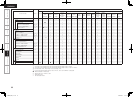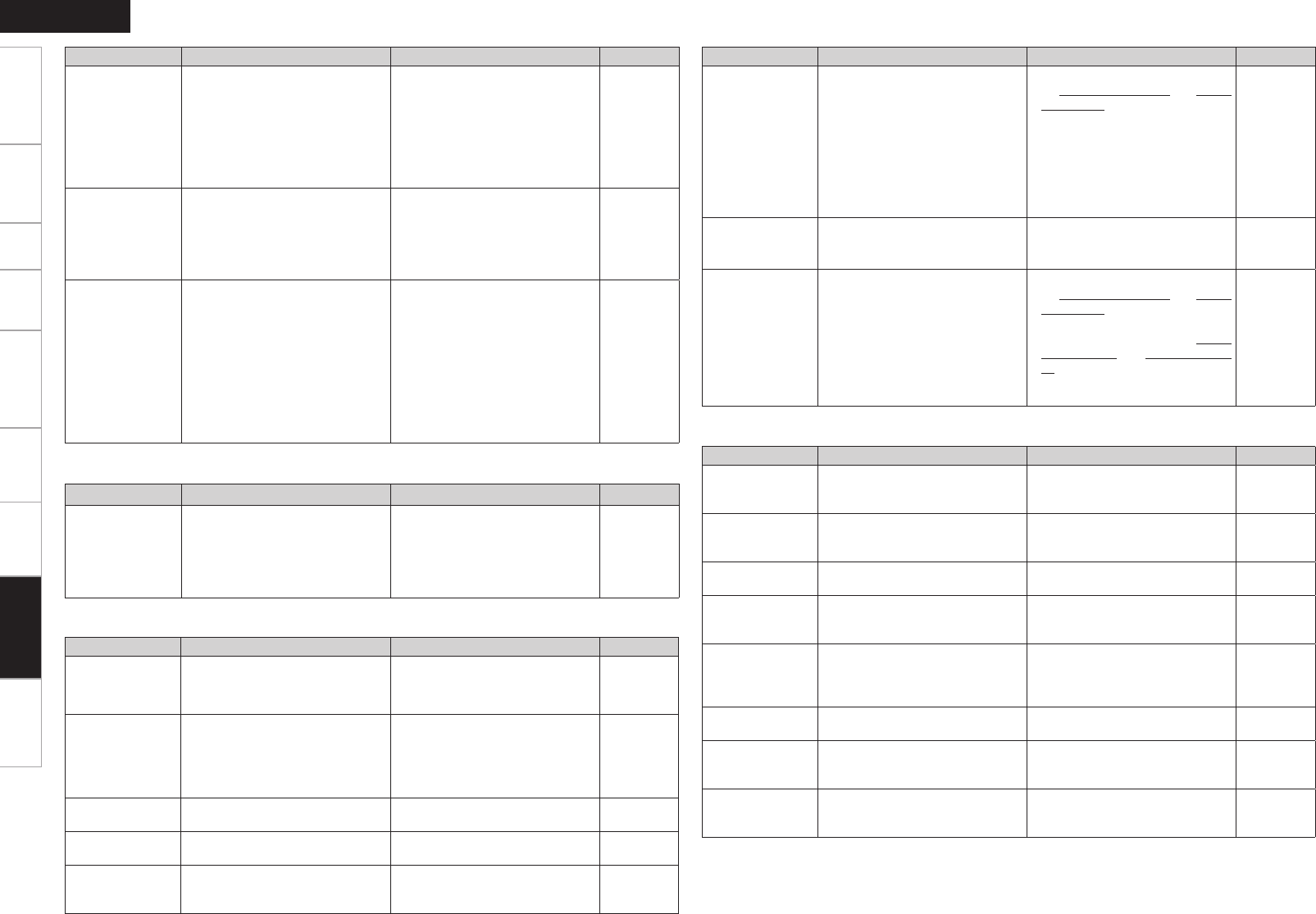
ENGLISH
Getting Started Connections Setup Playback Remote Control Multi-zone Information Troubleshooting
Specifications
Symptom Cause Countermeasure Page
No picture
appears
with HDMI
connections.
• The connections to the HDMI
connectors are faulty.
• HDMI input setting is improper.
• The monitor is not compatible
with copyright protection
(HDCP).
• The HDMI format of the player
and monitor do not match.
• Check the connections.
• Check the HDMI input setting.
• Connect a monitor that is
compatible with copyright
protection (HDCP).
• Match the HDMI format of the
player and monitor.
10
34
10
10
No sound is
output from
the monitor
connected
with HDMI
connections.
• The “Manual Setup” – “HDMI
Setup” – “Audio” setting is set to
“Amp”.
• Set to “TV”. 26
When performing
the following
operations on a
connected device,
AVR-889 has the
same operations.
⋅Power ON/OFF
⋅Switching audio
output devices
⋅Adjust volume
⋅Switch input
source
• HDMI’s CEC function is
operating.
• Set “Manual Setup” – “HDMI
Setup” – “HDMI Control” to
“OFF”.
When you only want to operate
the power on/off each device, set
“Power Off Control” to “OFF”.
26
Troubleshooting
Symptom Cause Countermeasure Page
iPod cannot be
played.
• The input source assigned to
“iPod Dock” is not selected.
• Cable is not properly connected.
• Control dock for iPod’s AC
adapter is not connected to
power outlet.
• Switch to the input source
assigned at “iPod Dock”.
• Reconnect.
• Plug the control dock for iPod’s
AC adapter into a power outlet.
34
12
–
GiPodH
Symptom Cause Countermeasure Page
“XM - - - ” is
displayed.
• The selected channel is not
available. The channel may have
been reassigned to a different
channel number. This message
may occur initially with a new
radio or a radio that has not
received XM’s signal for an
extended period.
• Consult the latest channel guide
at www.xmradio.com or www.
xmradio.ca for the current list
of channels. For cases of a
new radio or a radio that has
not received XM’s signal for an
extended period, allow the radio
to receive the XM satellite signal
for at least 5 minutes and then
try to select the channel again.
–
“CH
UNAVAILABLE”
is displayed.
• Channel is not present. • Select another channel. –
“CH
UNAUTHORIZED”
is displayed.
• You selected an XM channel that
is blocked or cannot be received
with your XM subscription
package.
• Consult the latest channel guide
at www.xmradio.com or www.
xmradio.ca for the current list
of channels. For information on
receiving this channel, visit www.
xmradio.com or www.xmradio.
ca or contact XM Satellite Radio
at 1-800-967-2346 or 1-877-438-
9677.
–
Symptom Cause Countermeasure Page
“CHECK XM
TUNER” is
displayed.
• The XM antenna is not connected
to the XM Mini-Tuner Dock or the
XM antenna cable is damaged
• Confirm the XM Mini-Tuner is
fully seated in the dock and check
the XM Mini-Tuner dock cable is
connected to the AVR-889.
14
”CHECK
ANTENNA” is
displayed.
• The XM antenna is not connected
to the XM Mini-Tuner Dock or the
XM antenna cable is damaged.
• Check that the XM antenna is
securely connected to the XM
Mini-Tuner Dock and check the
antenna cable for damage.
Replace the XM antenna if the
cable is damaged.
48
”NO SIGNAL” is
displayed.
• The signal cannot be received. • Reposition your XM Mini-Tuner
and Home Dock antenna.
–
”OFF AIR” is
displayed.
• The selected channel is not
currently broadcasting.
• Select another channel. –
Receiving only
XM channels 0
and 1.
• The XM Mini-Tuner is not
activated.
• Contact XM Radio. –
GXM Satellite RadioH
Symptom Cause Countermeasure Page
“CHECK SIRIUS
TUNER” is
displayed.
• The SiriusConnect Home Tuner
unit is not connected.
• Check that the connections are
correct.
15
”ANTENNA
ERROR” is
displayed.
• The antenna is not connected. • Check that the connections are
correct.
15
”NO SIGNAL” is
displayed.
• The signal cannot be received. • Reposition the antenna. –
”INVALID
CHANNEL” is
displayed.
• Channel is not present. • Select another channel. –
”ACQUIRING
SIGNAL” is
displayed.
• The selected channel is not
currently broadcasting.
• Displays while SiriusConnect
Home Tuner is connected.
• Reposition the antenna. –
”Call SIRIUS”
z
is displayed.
• Channels are not subscribed to. • If you subscribe to the channel,
you can receive the channel.
–
”SUBSCRIPTION
UPDATED” is
displayed.
• While updating contract
information.
– –
”Enter Lock
Code [ ]” is
displayed.
• Selected channels are locked. • Please insert pass word (4 digits)
into “[ ]”.
–
z
: After scroll displays “Call 888-539-
....
” twice, displays “Call SIRIUS”.
GSIRIUS Satellite RadioH
1.AVR889_ENG_107.indd 76 2008/08/01 11:37:57