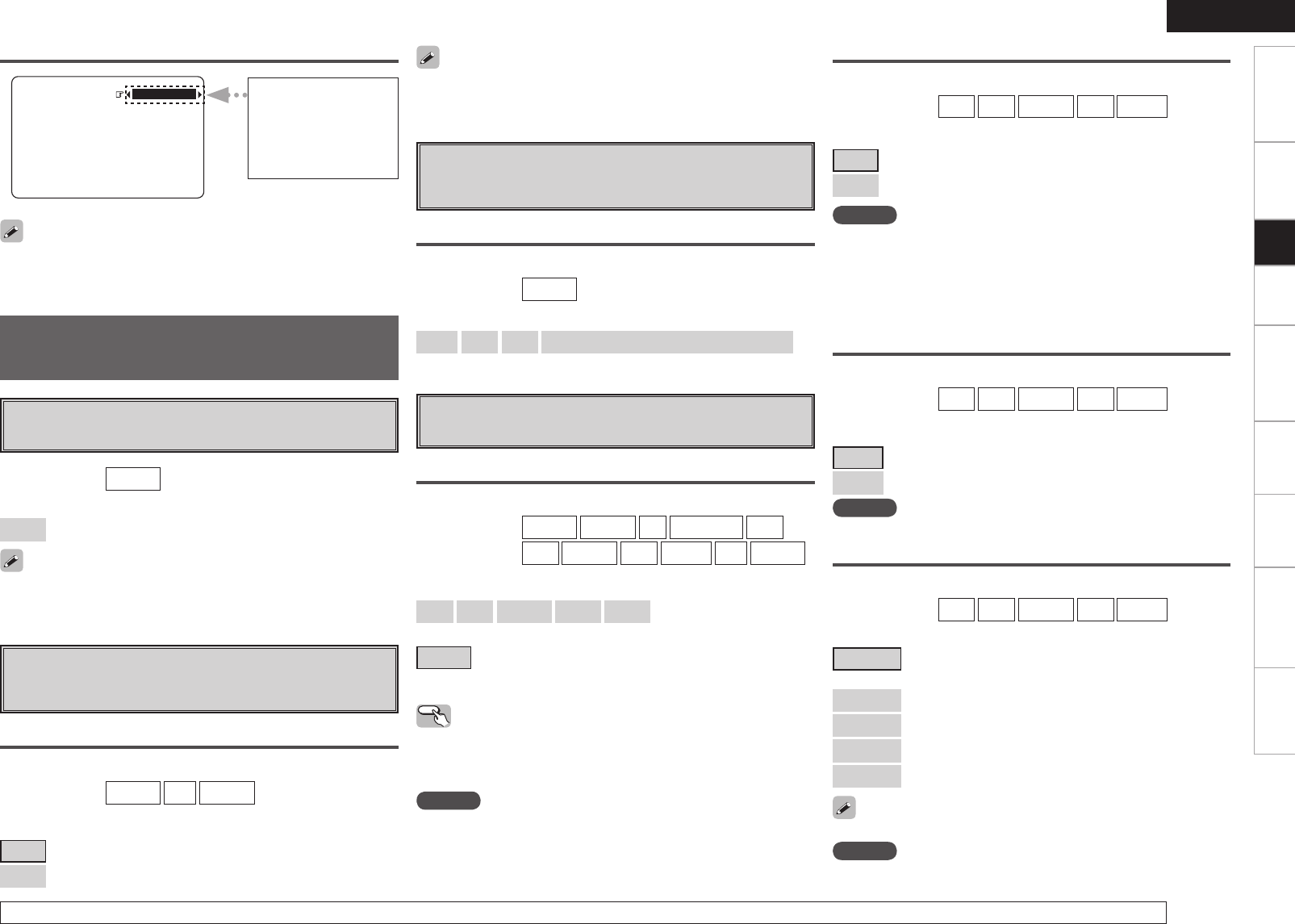
Getting Started Connections Playback Remote Control Multi-zone Information Troubleshooting
ENGLISH
Specifications
For details on how to select, set and cancel settings for each menu, see “Menu Operations” (vpage 17).
a Auto Preset
Use the auto preset function to program radio stations.
[Input source]
TUNER
[Selectable items]
Start
: Start the auto preset process.
If an FM station cannot be preset automatically, select the desired
station by tuning it in manually, then preset it manually.
Settings Related to Playing Input
Sources
Changing the input source within Input Setup
1.Assign
2.Video
3.Input Mode
4.Rename
5.Source Level
3.Input Setup
CD
The input source currently selected in the MAIN ZONE is not changed
even when the input source within Input Setup is changed.
s Preset Skip
Set the preset memories that you do not want to display when
tuning.
A ~ G
Select the preset channel(s) you do not want to display.
[Input source]
TUNER
XM
SIRIUS
[Selectable items]
ON
: Display this number.
Skip
: Skip this number.
d Preset Name
Assign name to a preset memory.
Names containing up to 8 characters can be input.
A1 ~ G8
Select the preset memory number.
[Input source]
TUNER
[Characters that can be input]
A ~ Z
a ~ z
0 ~ 9
! # % & ’ ( ) * + , - . / : ; = “ ? @ [ \ ] (space)
If you set “Block Presets” to “Skip”, you can skip the preset memory
blocks (A to G).
f Video
Setting the video source.
Video Select
Switch video input source while listening to audio signal.
[Input source]
TUNER
PHONO
CD
CDR/TAPE
DVD
HDP
TV/CBL
VCR
V.AUX
XM
SIRIUS
[Selectable items]
DVD
HDP
TV/CBL
VCR
V.AUX
:
Select video input source to view.
Source
:
The video and audio for the same input source are played.
Operating from the main unit or remote
control unit
Press VIDEO SELECT until the desired picture appears.
b To cancel, press VIDEO SELECT to select “Source”.
NOTE
• It is not possible to select HDMI input signals.
• When playing HDMI video input signals, the analog video signal of
another input source cannot be selected for the HDMI video output.
• Input sources for which “Delete” is selected at “Source Delete”
cannot be selected.
Convert
Automatically convert video input signal to monitor output format.
[Input source]
DVD
HDP
TV/CBL
VCR
V.AUX
[Selectable items]
ON
: Enable conversion.
OFF
: Disable conversion.
NOTE
• When a non-standard video signal from a game machine or some
other source is input, the video conversion function might not
operate. If this happens, please set the conversion mode to “OFF”.
• When “Convert” is set to “OFF”, the video conversion function does
not operate. In this case, connect to a monitor via the same type of
terminal as the video input terminal.
i/p Scaler
Make settings for i/p scaler function.
[Input source]
DVD
HDP
TV/CBL
VCR
V.AUX
[Selectable items]
A to H
: Use i/p scaler function for analog video signal.
OFF
: Do not use i/p scaler function.
NOTE
When the “Convert” setting is “OFF”, you cannot set “i/p scaler”.
NOTE
• It is not possible to convert “1080i” signals into “720p” format.
• It is not possible to convert “720p” signals into “1080i” format.
This can be set when “i/p Scaler” is set to “A to H”.
Resolution
Make settings for resolution of HDMI video output signal.
[Input source]
DVD
HDP
TV/CBL
VCR
V.AUX
[Selectable items]
Auto
: Detect monitor panel resolution and automatically set
output resolution.
480p/576p
: Output at 480p/576p resolution.
1080i
: Output at 1080i resolution.
720p
: Output at 720p resolution.
1080p
: Output at 1080p resolution.
Setup
Press u to align the
cursor with the top
right of the menu
screen, and press o
p to change the input
source.
1.AVR889_ENG_107.indd 35 2008/08/01 11:37:15


















