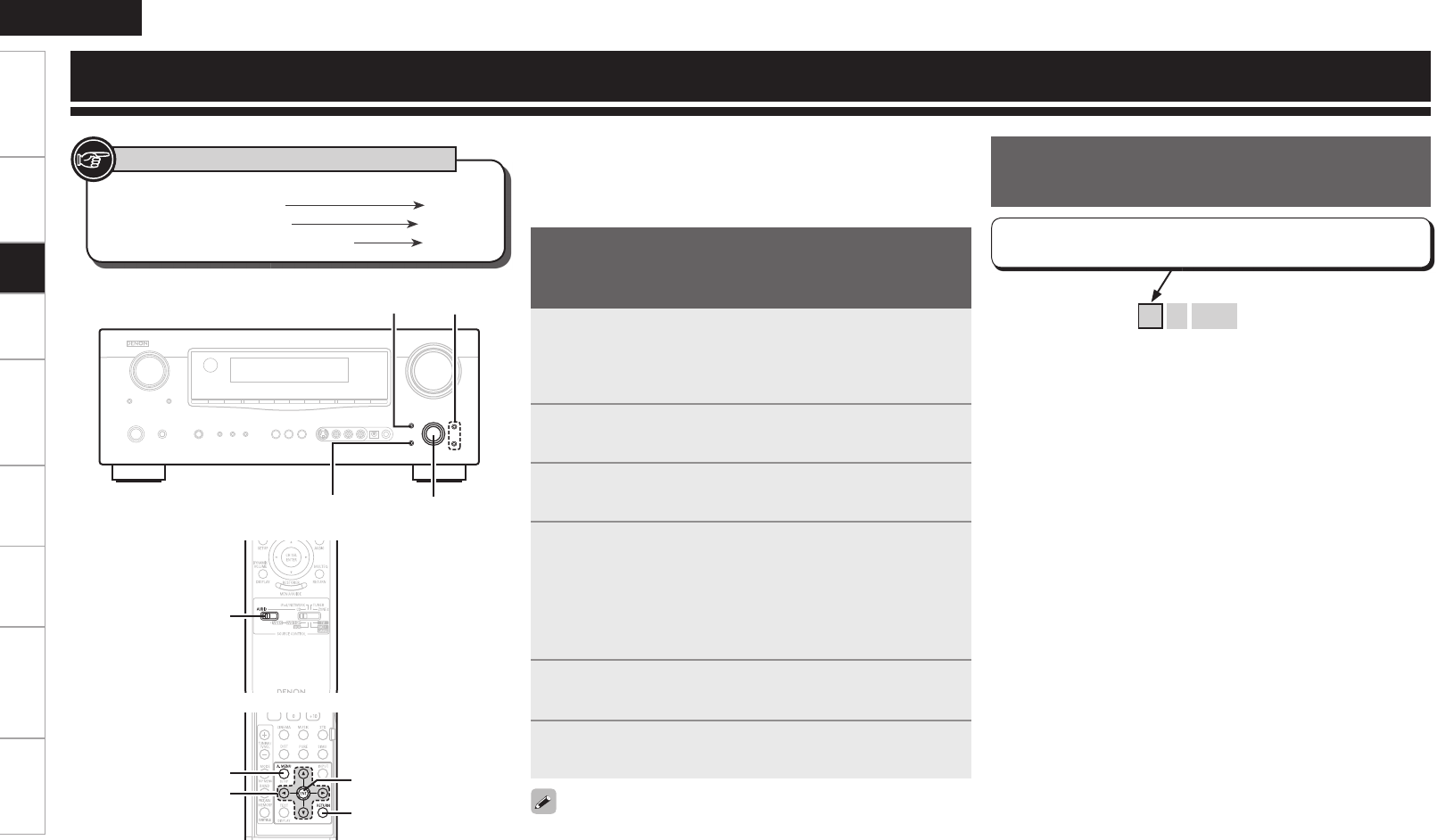
ENGLISH
Getting Started Connections Playback Remote Control Multi-zone Information Troubleshooting
Specifi cations
Menu Operations
[SOURCE
CONTROL 1]
ENTER, opRETURN
ui<MENU>
With the AVR-889, settings and operations for most functions can be
performed by operating while looking at the menus displayed on the
monitor screen.
uiop
[A. MENU]
ENTER
RETURN
[Front]
[Rear]
1
Press <MENU> or [A. MENU].
The menu is displayed.
b To operate from the remote control unit, be sure to set the
[SOURCE CONTROL 1] to “AUDIO”.
2
Press ui to select the item you want to set, then
press ENTER.
3
Press ui again to select the item you want to set,
then press ENTER.
4
To change the setting:
Press ui to select the item you want to change, then
press o p to change the setting.
b To return to the previous item, press RETURN.
b Select “Default Yes”, then press o to reset to the default
setting.
5
Press ENTER to enter the setting.
6
Press <MENU> or [A. MENU] to fi nish.
Operations
The same operation is possible on the main unit or remote control
unit.
When <MENU> or [A. MENU] is pressed, the settings made up to that
point are entered and the settings menu screen turns off.
[Selectable items]
A
B
A + B
Example of Display of Default
Values
In lists of selectable items or adjustable ranges, the item
surrounded by a border is the default value.
Setup
Button located on both the main unit
and the remote control unit
BUTTON
Button only on the main unit
<BUTTON>
Button only on the remote control unit
[BUTTON]
Symbols used to indicate buttons in this manual
1.AVR889_ENG_107.indd 20 2008/08/01 11:36:47


















