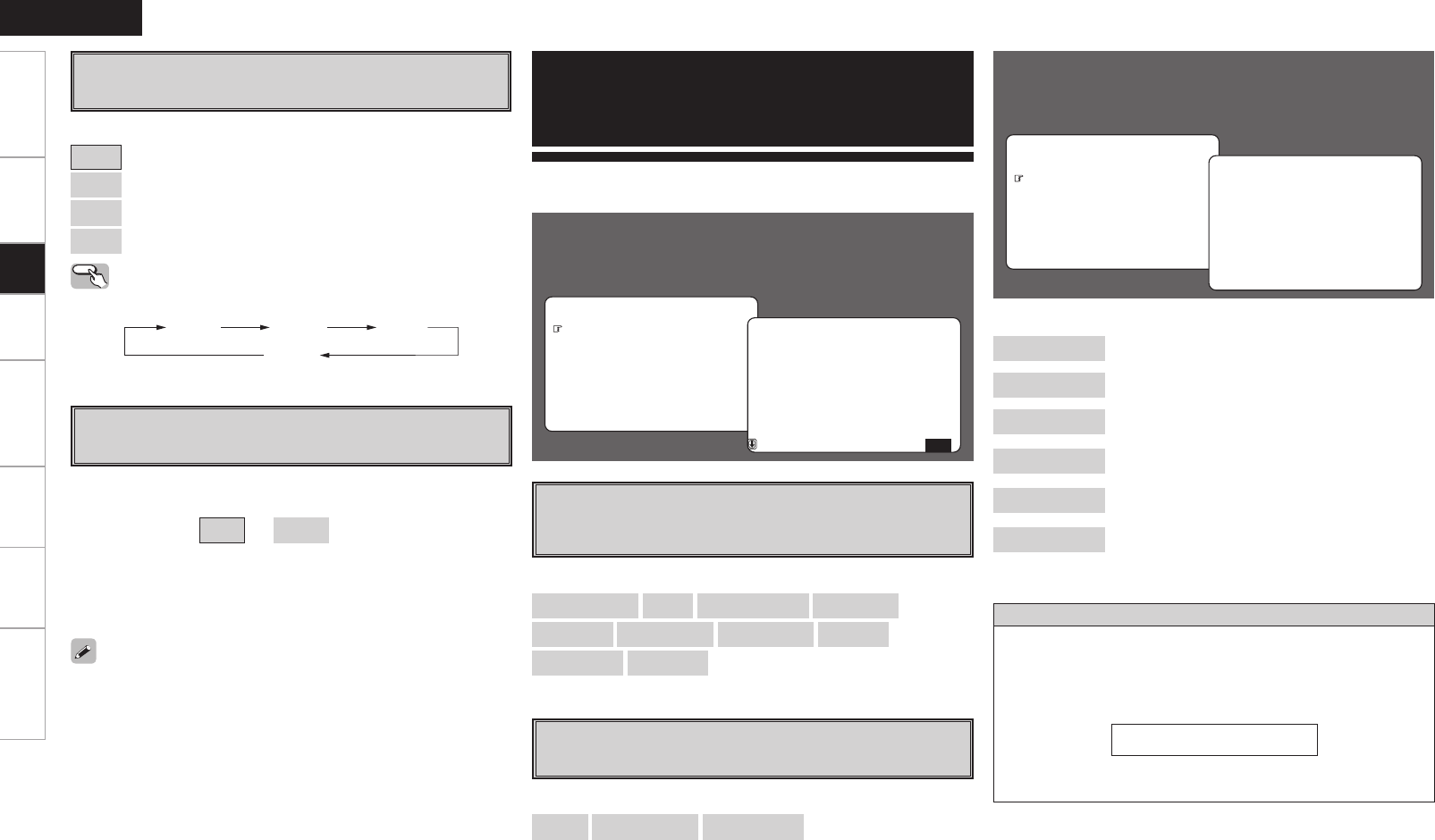
ENGLISH
g
Night Mode
Optimized setting for late-night listening.
Operating from the remote control unit
Press the NIGHT button.
OFF LOW MID
HIGH
[Selectable items]
OFF
: Turn night mode off.
LOW
: Low setting.
MID
: Middle setting.
HIGH
: High setting.
h
Audio Delay
Compensate for mismatched timing between video and audio.
This cannot be adjusted when playing in the EXT. IN, DIRECT or
STEREO mode (with “Front Speaker” set to “Large”, “Tone Defeat” to
“ON” and “Room EQ” to “OFF”.)
Delay audio.
This sets the delay time for audio signals.
[Variable range]
0 ms
~
200 ms
If you wish to adjust the “Audio Delay” while playing HDMI or
component video signals, press u to set “OSD” to “OFF”. This way
the audio delay can be adjusted while watching the picture. (Press u
again to switch to the on-screen display.)
Information
Status
Shows information about current settings.
F Menu screen F
2.Audio Input Signal
3.HDMI Information
4.Auto Surround Mode
5.Quick Select
6.Preset Station
1.Status
5.Information
a
Main Zone
Shows information about settings for main zone.
The items displayed differ according to the input source.
[Items to be checked]
Select Source
Name
Surround Mode
Input Mode
Rec Select
Video Select
Source Level
Room EQ
Night Mode
RESTORER
etc.
s
ZONE2
Shows information about settings for multi-zone.
[Items to be checked]
Power
Select Source
Volume Level
Name :DVD/HDP
Surround Mode:
STEREO
Select Source:DVD/HDP
5-1.Status
Input Mode :AUTO
1/4
Getting Started Connections Setup Playback Remote Control Multi-Zone Information Troubleshooting
Audio Input Signal
Shows information about audio input signals.
F Menu screen F
2.Audio Input Signal
3.HDMI Information
4.Auto Surround Mode
5.Quick Select
6.Preset Station
1.Status
5.Information
Dialogue normalization function
This is automatically activated when playing Dolby Digital sources.
This function automatically corrects the standard signal level for
individual program sources.
The correction value can be checked using the STATUS button on
the main unit.
Offset -4dB
The figure is the correction value when the standard level is
corrected.
[Items to be checked]
Surround Mode
: The currently set surround mode is displayed.
SIGNAL
: The input signal type is displayed.
fs
: The input signal’s sampling frequency is
displayed.
Format
: The number of channels in the input signal (front,
surround, LFE) is displayed.
Offset
: The dialogue normalization correction value is
displayed.
Flag
: “MATRIX” is displayed if the input signal has
undergone matrix processing, “DISCRETE” if the
input signal has undergone discrete processing.
DOLBY DIGITAL EX
SIGNAL:Dolby Digital
fs :48kHz
Format:3/2/.1
Offset:-4dB
Surround Mode:
5-2.Audio Input Signal
Information can be called out directly by pressing the DISPLAY button
on the remote control unit.
1.AVR788E3_ENG_108.indd 42 2007/10/05 16:22:25


















